Omnisend Integration
Paul
Last Update 2 jaar geleden
To set up the Omnisend integration: Go to the Settings > Integrations section.
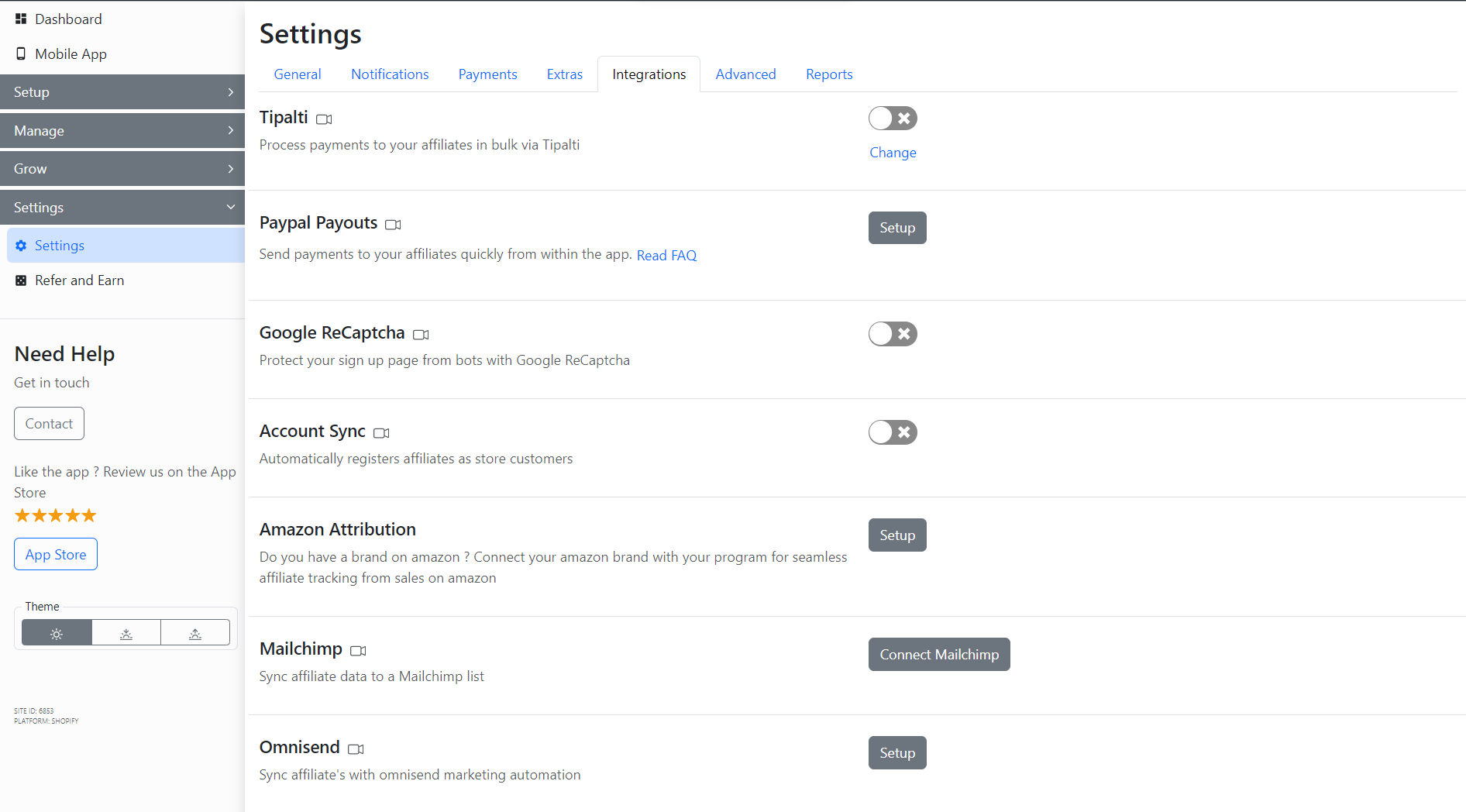
Here, go to the Omnisend section > Click on Setup.

This will open up the Omnisend Integrations section.

Now, generate an API key in Omnisend. Check this guide API Key in your Omnisend account.
Once the API key is created, copy and paste it in the API key field.
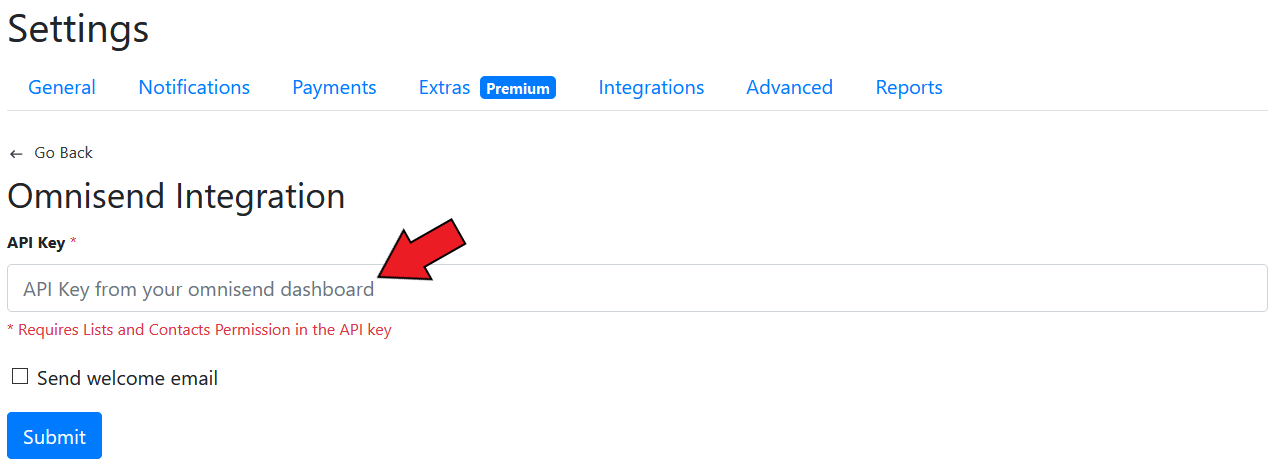
After this, click on Submit.

The affiliates in your program will automatically get synced with Omnisend.

For more information, you can check out this guide from Omnisend: Guide
Check out our video guide on how to integrate Omnisend:
