Mark Payment as Paid
Create Payout Session
Paul
Last Update 10 months ago
If you have made the payment to the affiliate outside the app (on your end), and you want to mark that payment as paid within your program:
- Click on Start New Payout Session > Set the session title and submit.
- Set the Upto date, and click on Get Unpaid Transactions > Click on Select All.

- In the "How do you want to do the payouts" option, select Pay the affiliates manually.
- Finally, click on Mark as paid.

Here is the step-by-step guide for this: https://docs.goaffpro.com/how-tos/create-payout-session
On the old payment module: Go to the Payouts > Payments section > Click on Mark Paid.
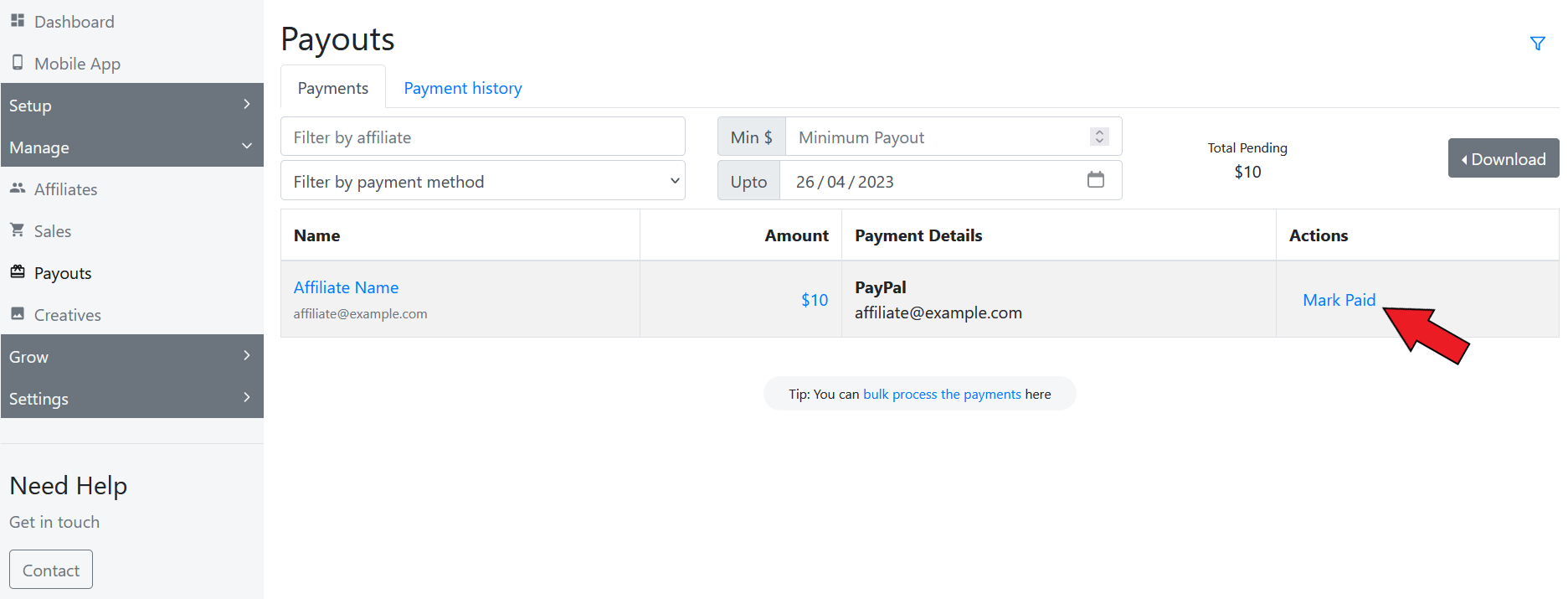
Here is the step-by-step guide for this: https://docs.goaffpro.com/how-tos/mark-affiliate-payments-as-paid
