Accept, Reject or Delete Sales
Paul
Last Update 7 months ago
To accept, reject or delete a referral sale: Go to the Sales > All Sales section.
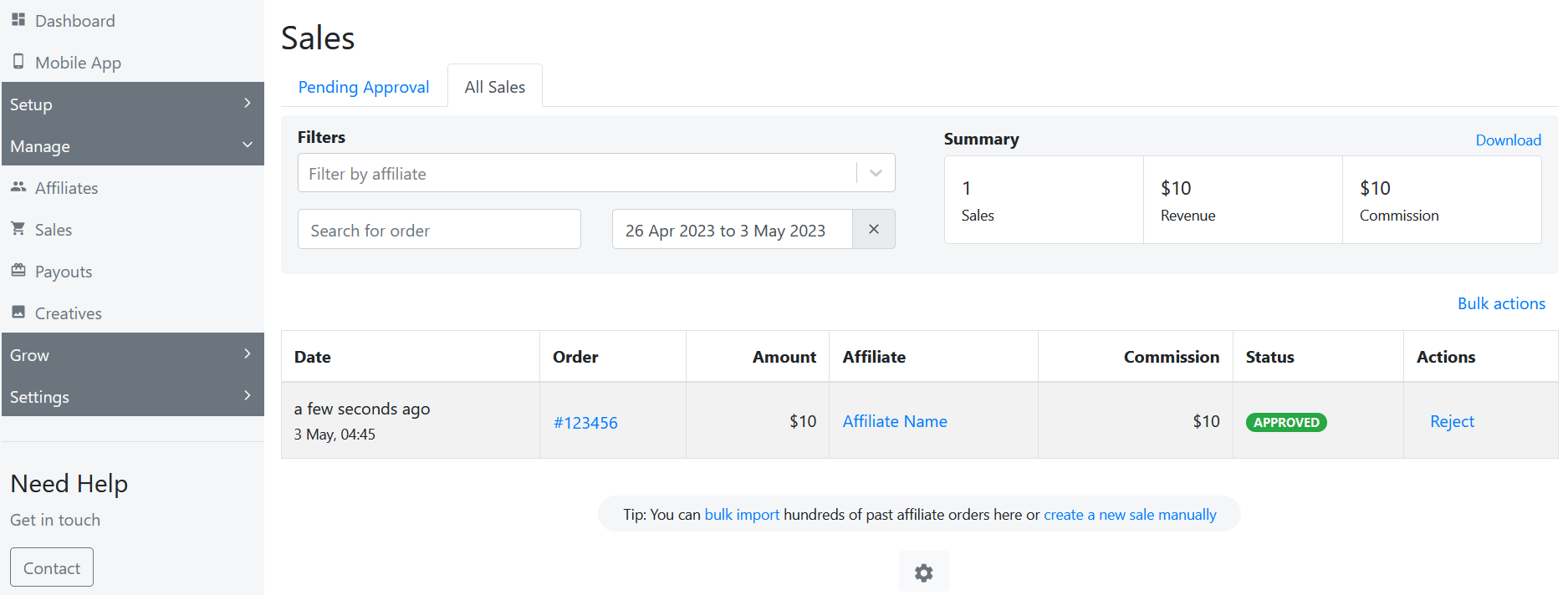
Here, click on Accept to approve an affiliate sale.

This will approve the affiliate sale and change the status of the sale to approved.

Here, click on Reject, to reject the sale.
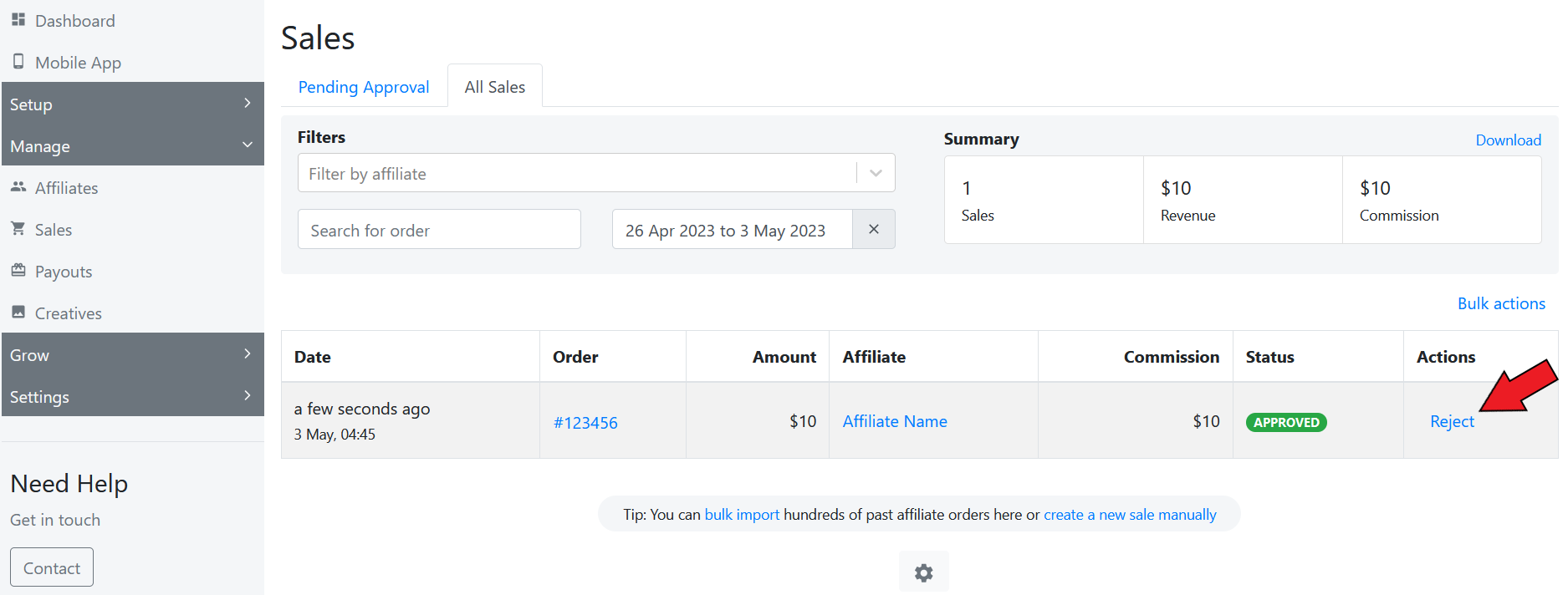
The sale will get rejected.
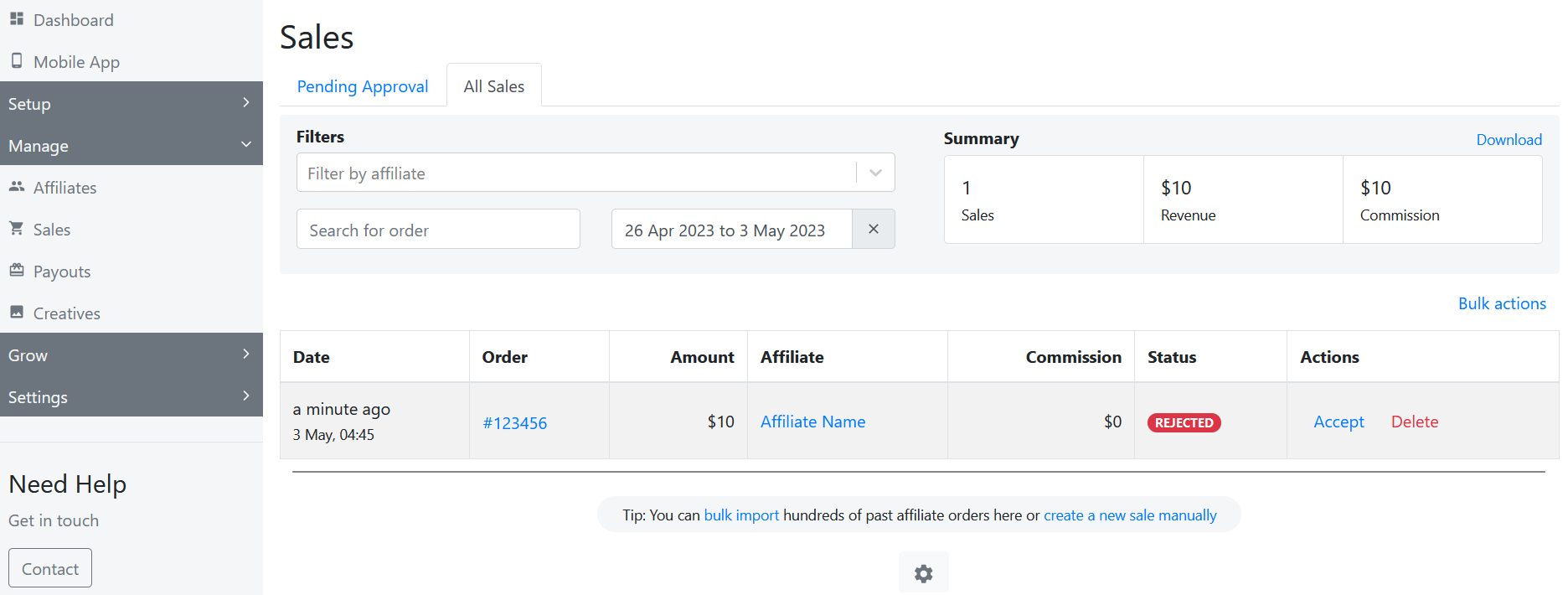
After this, you also have the option to click on Delete, to delete the sale.
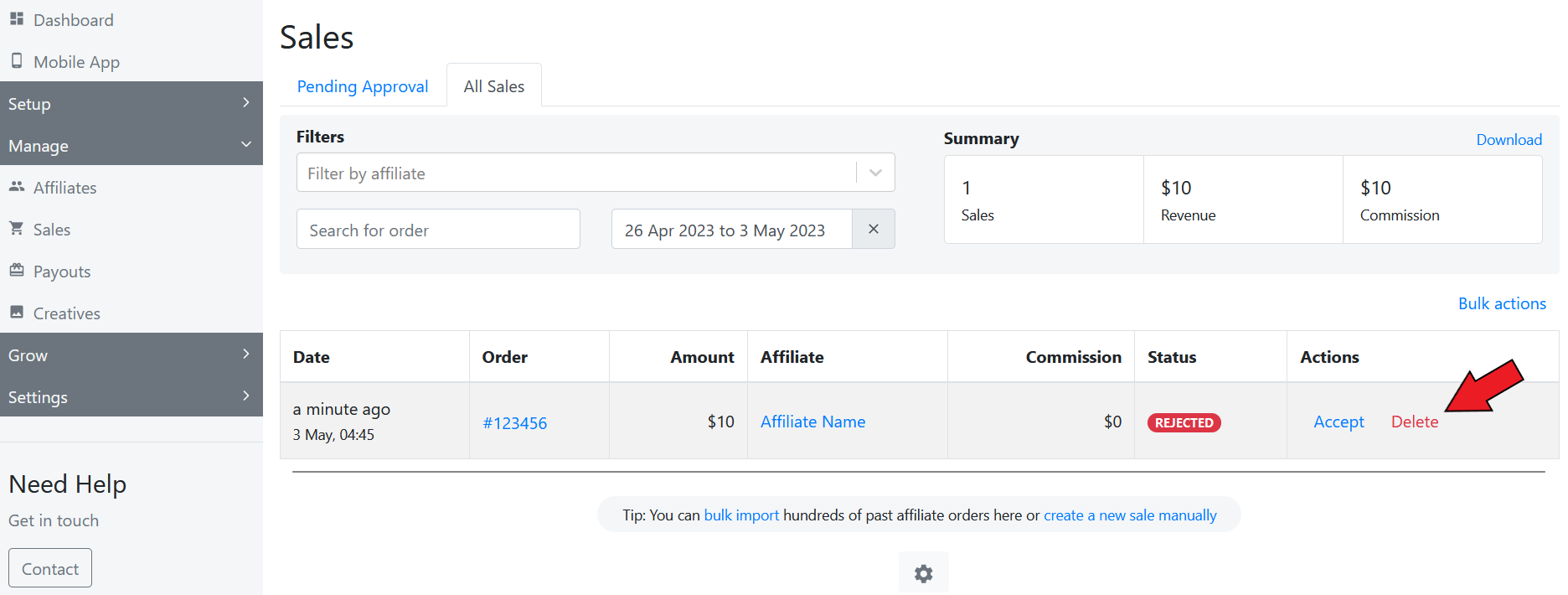
Check out our video guide on how to reject or delete sales:
