Block or Delete Affiliate
Block/Suspend or Delete an affiliate
Paul
Last Update 8 maanden geleden
To block or delete an affiliate from your program: Go to the Affiliates > All Affiliates section.
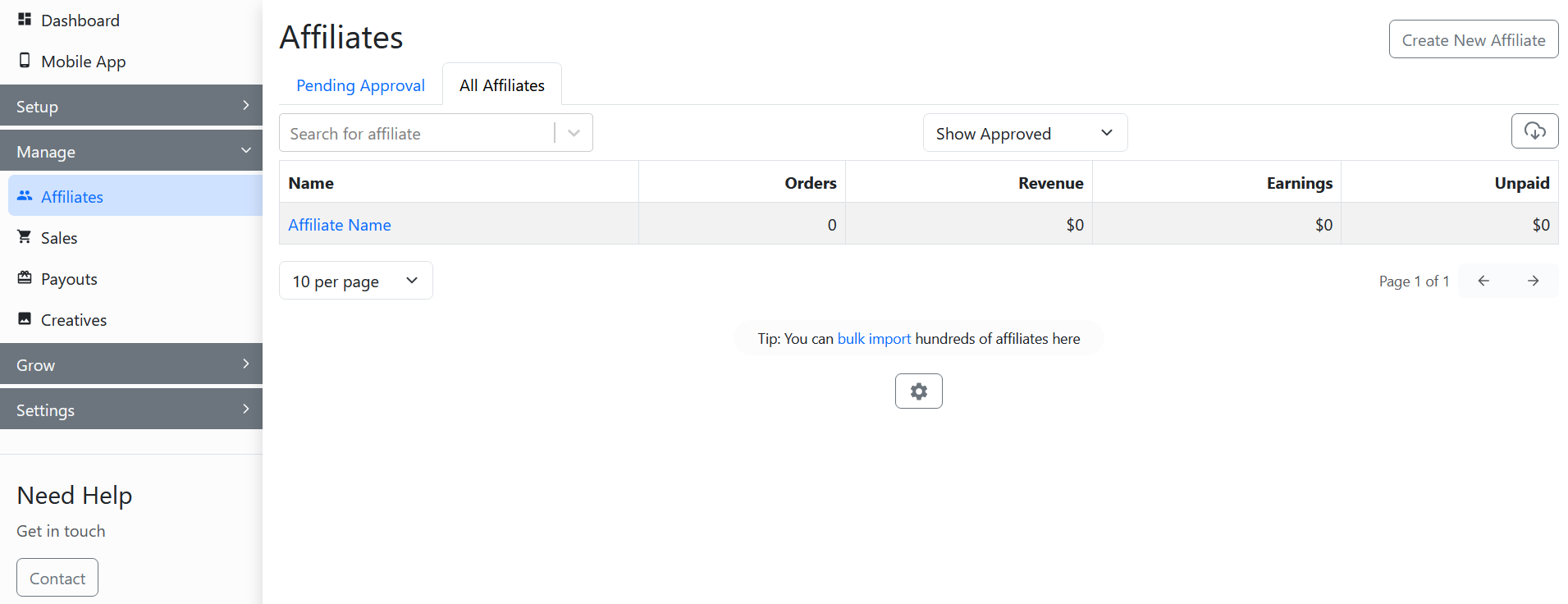
Here, click on the affiliate's name to open their profile page.
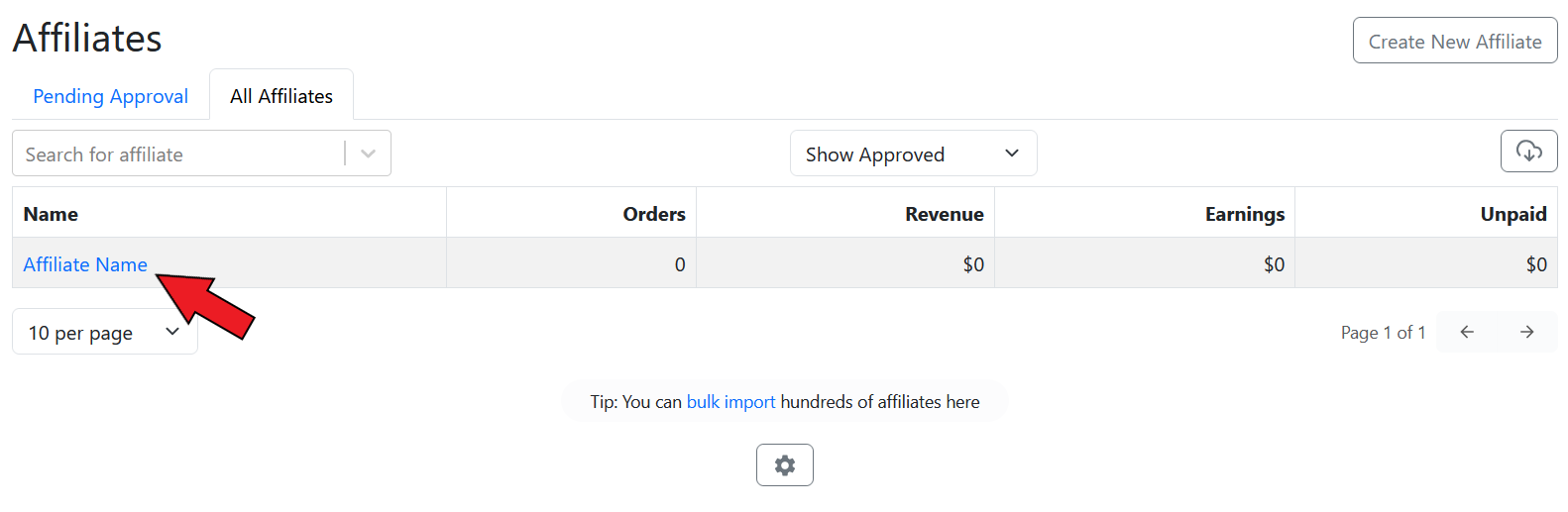
To block the affiliate, click on Block.
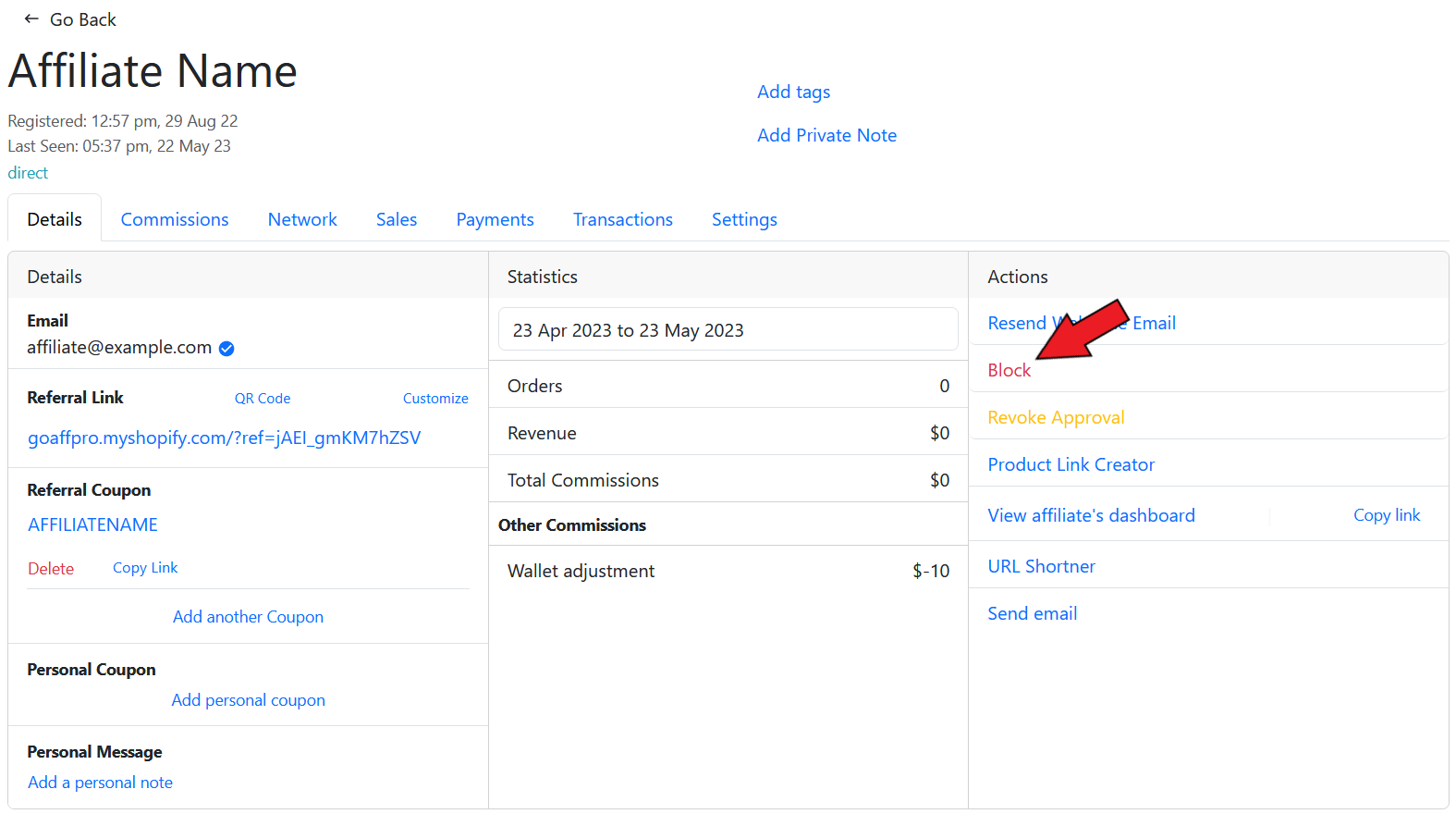
If you want to delete the affiliate, click on Permanently Delete.
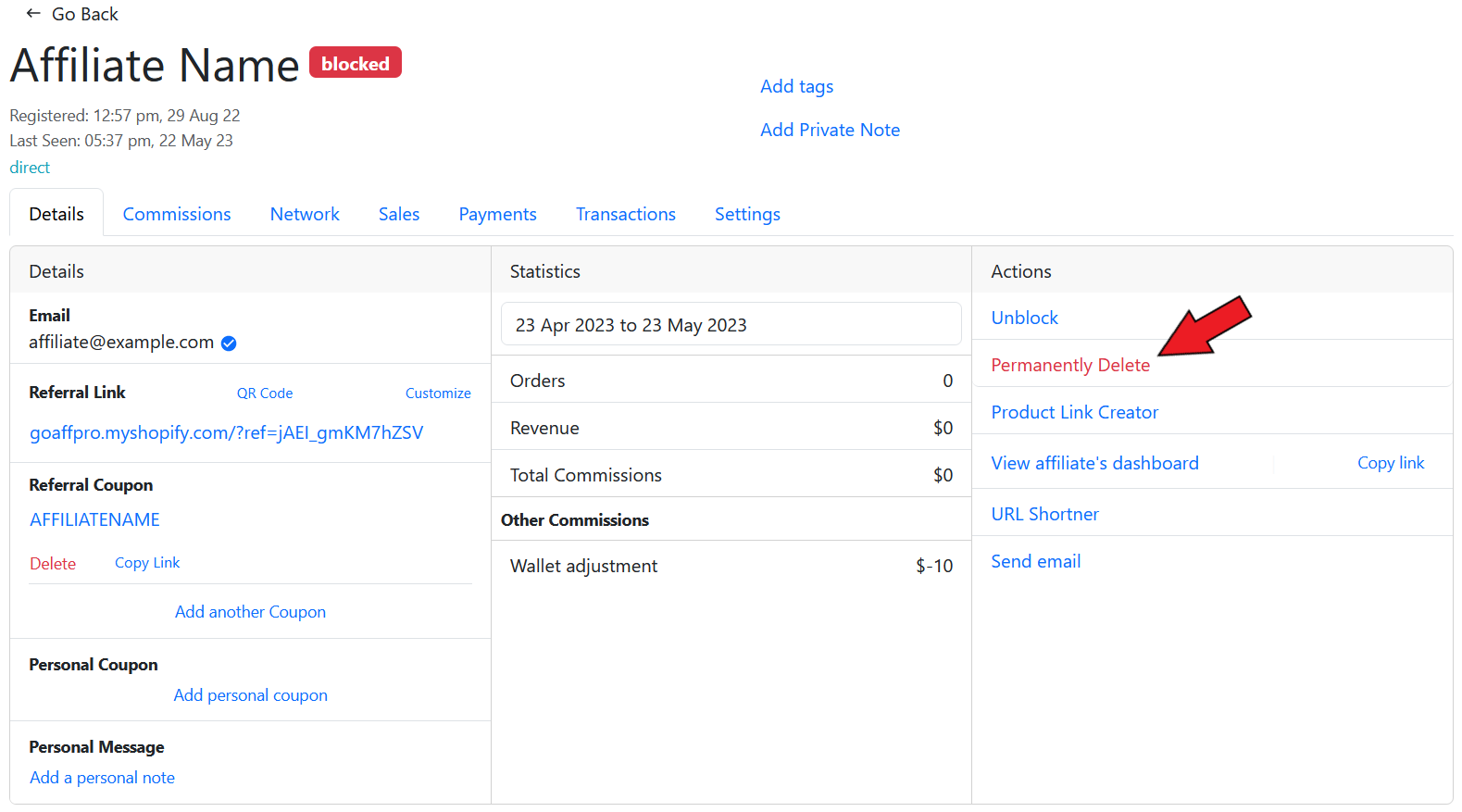
After this, click on Confirm.
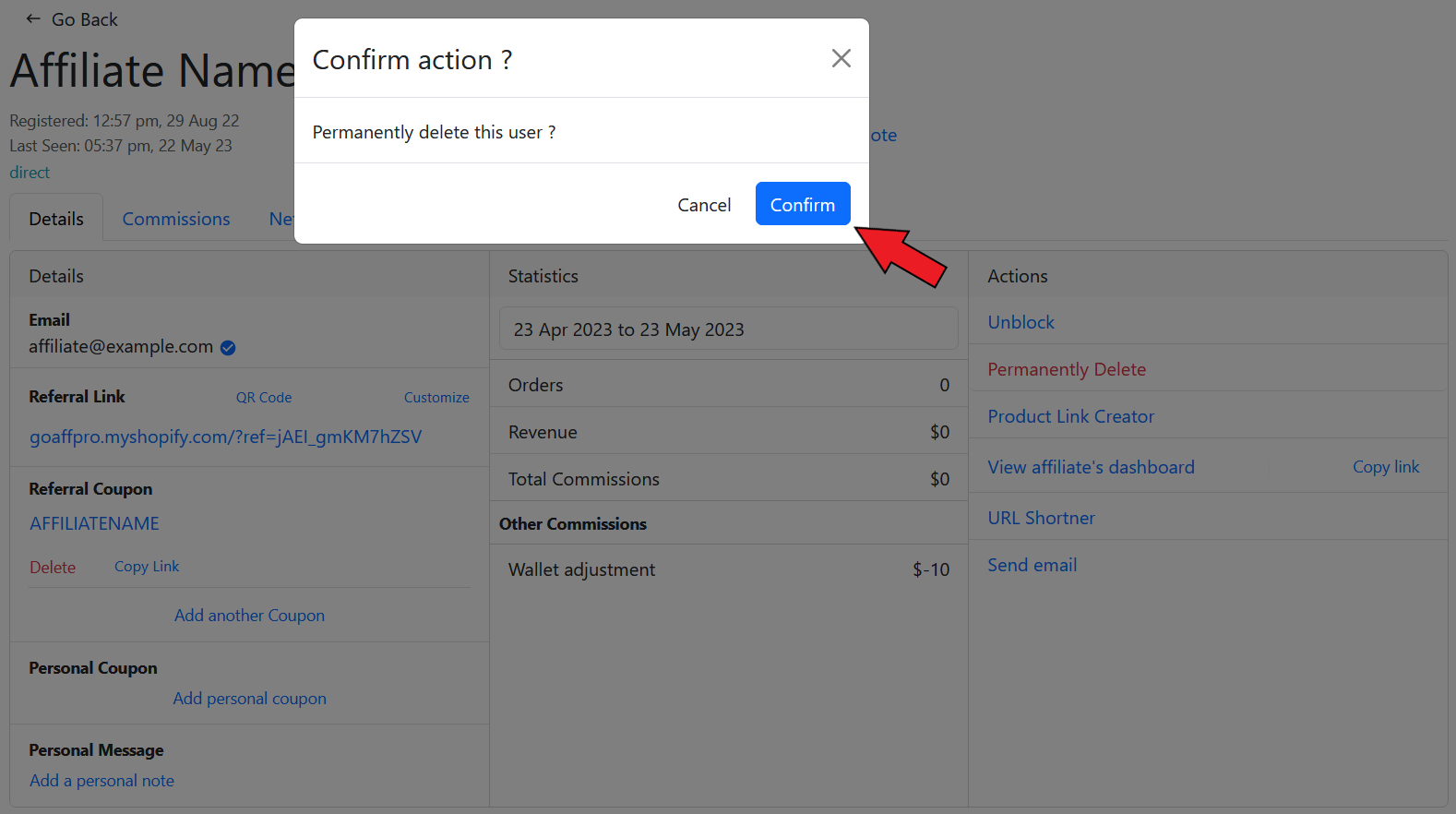
Check out our video guide on how block or delete an affiliate:
