Delete Affiliate Account
Paul
Last Update 8 bulan yang lalu
To delete an affiliate account: Go to the Affiliates > All Affiliates section.
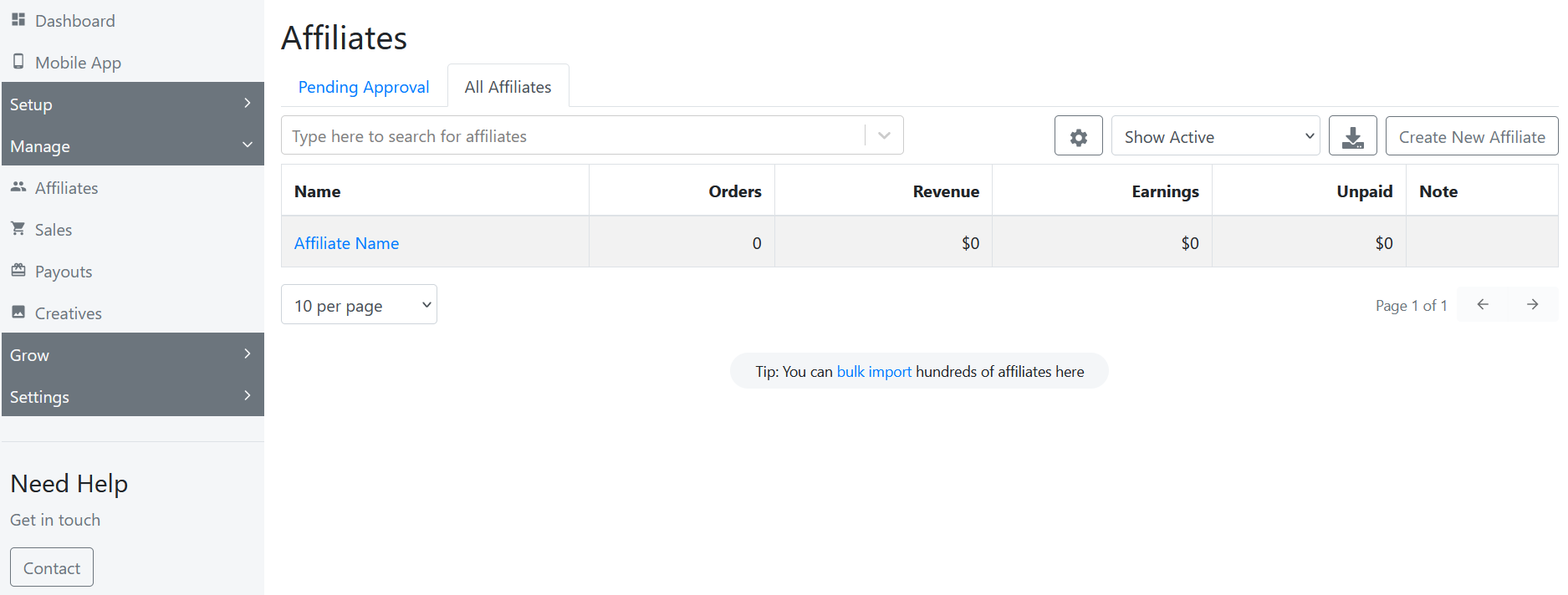
Click on the affiliate's name.

Go to the Settings section.

Here in the delete account section, click on Delete Account.

Finally, click on Confirm.

Deleting an affiliate account is a permanent action, their data cannot be restored after that.
Check out our video guide on how to delete an affiliate account:
