Customize the Signup Page
Paul
Last Update 3 years ago
To customize the signup page of the affiliate portal: Go to the Look and Feel > Signup page > Click on Select & Customize.
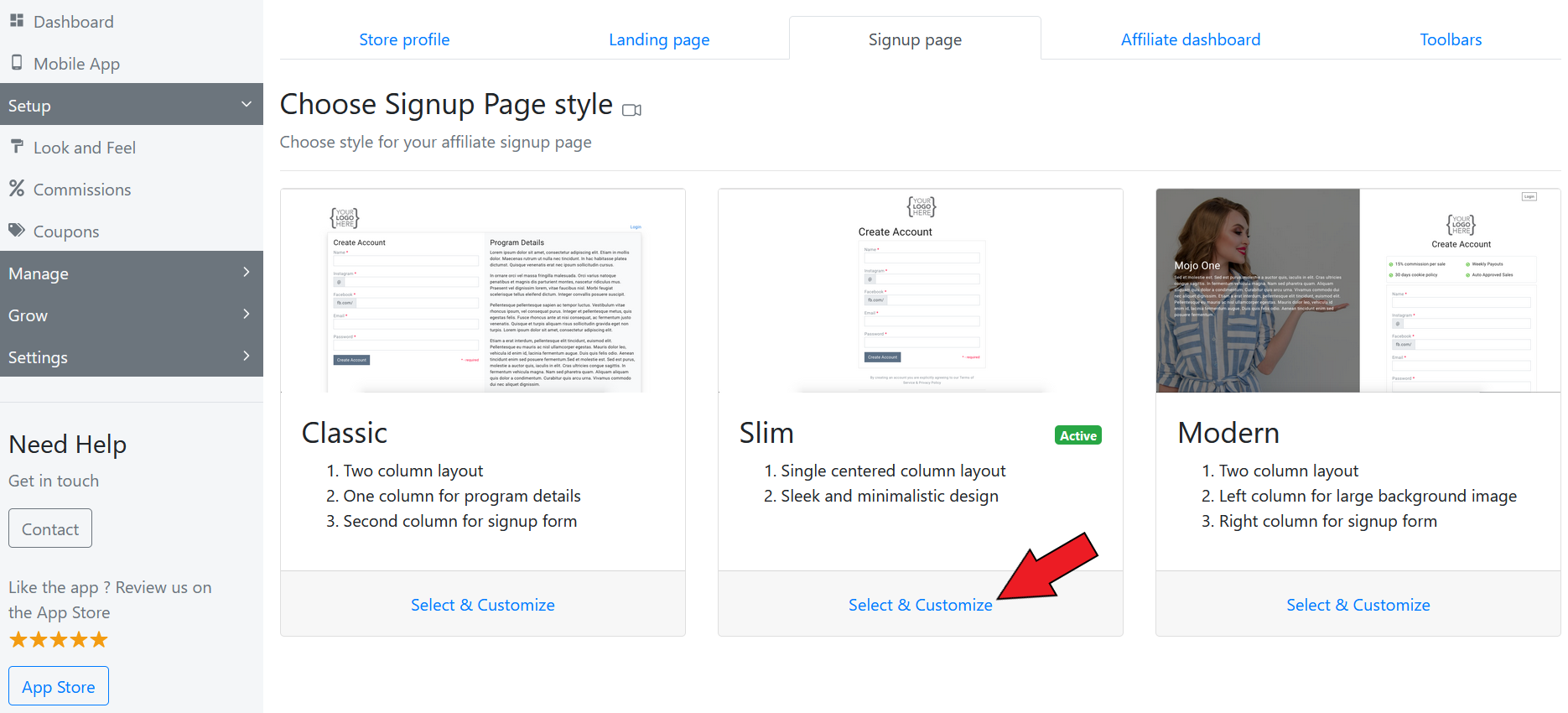
Here, you can enable additional signup fields to add to your signup page.
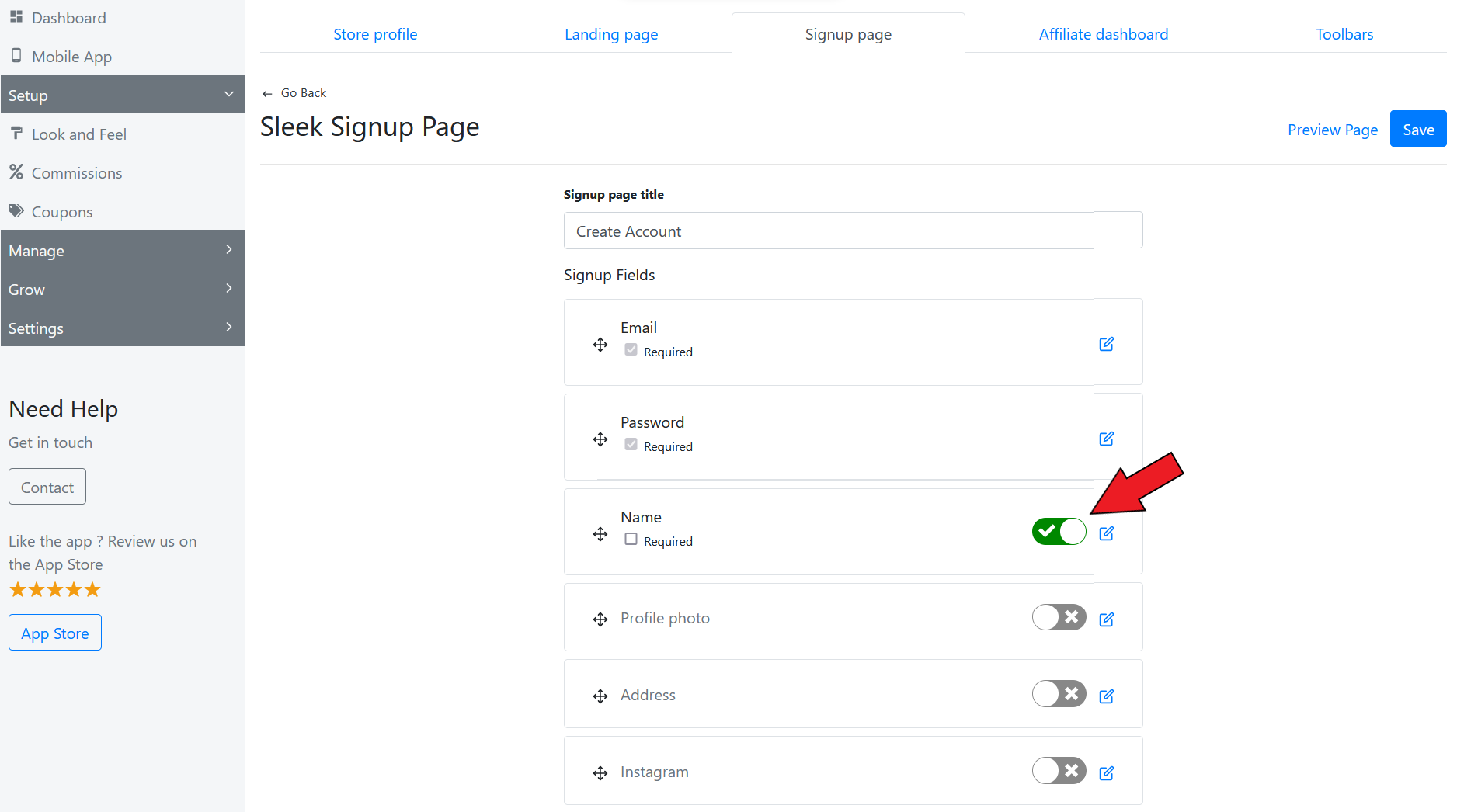
After enabling the signup field, click on Save.
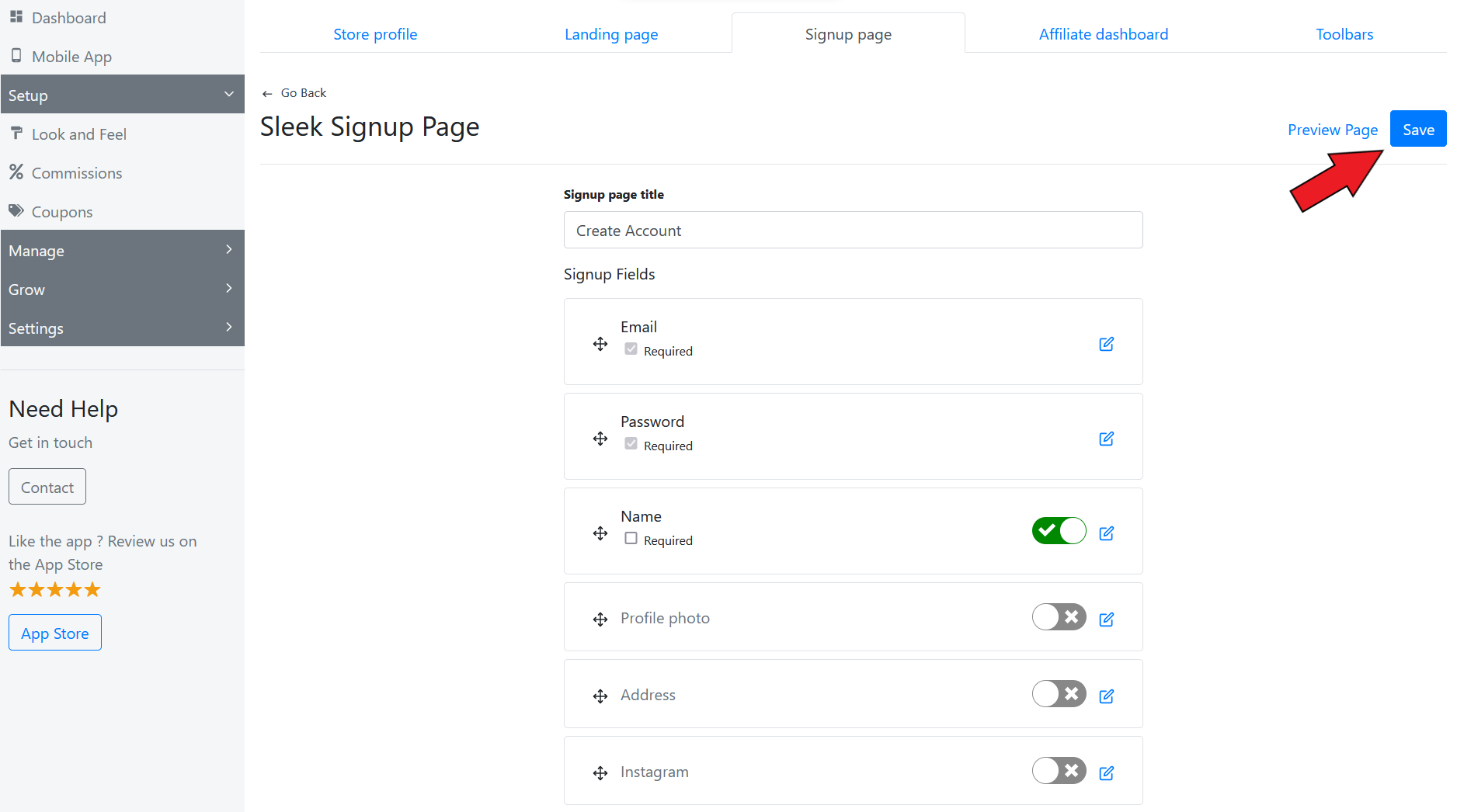
The signup field will get added to the signup page.
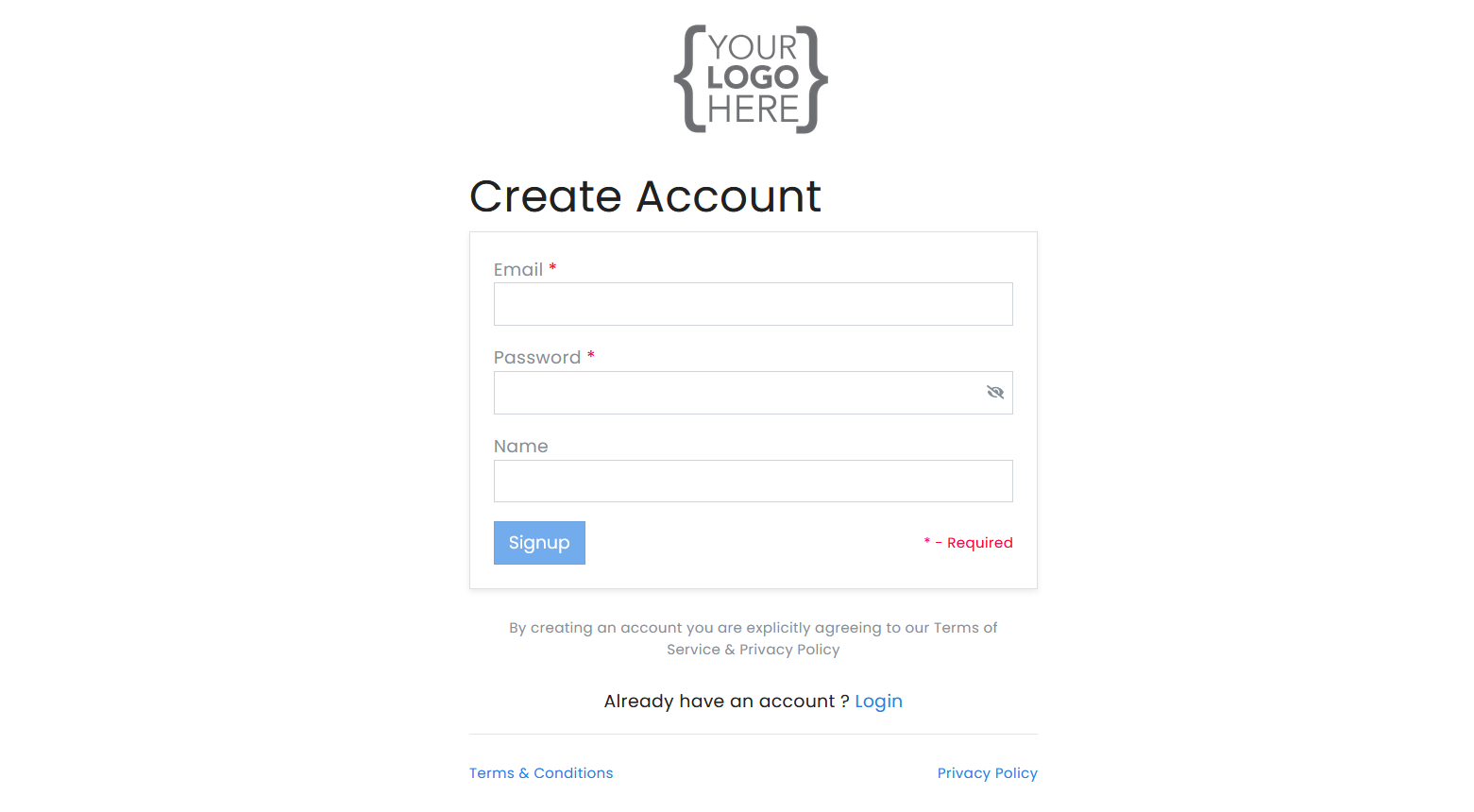
Checkout our video guide below on customizing the signup page of the affiliate portal:
