Setup Store Logo
Paul
Last Update 3 jaar geleden
To set up the store logo: Go to the Look and Feel > Store Profile > Store Logo section.
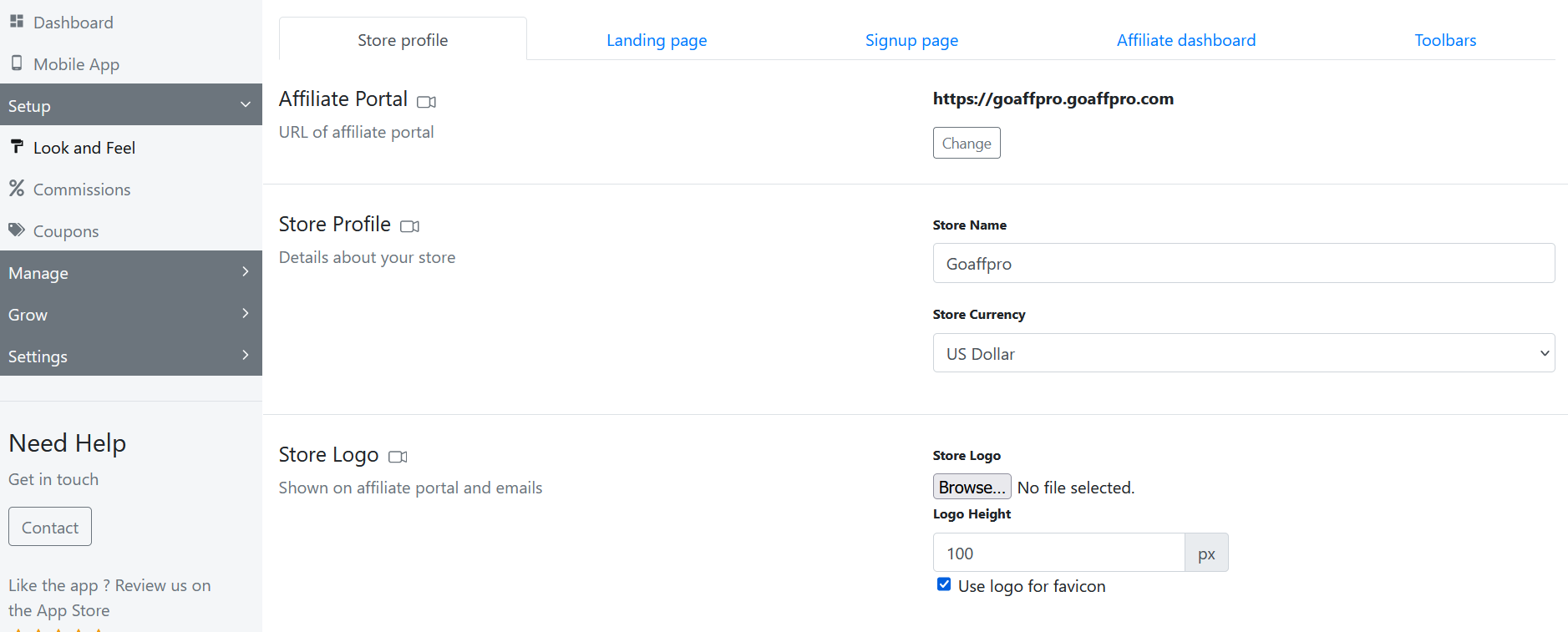
Here, click on Browse to upload the store logo.

You also have the option to adjust the height of the logo in the Logo Height field.

You also have the option to use the logo as a favicon by checking the "Use logo for favicon" box, the logo will then be used as a shortcut icon, website icon, tab icon, URL icon, or a bookmark icon

Checkout our video guide below on setting up the store logo for your program:
