Edit Affiliate Portal Text
Paul
Last Update hace 3 años
To edit the affiliate portal text: Go to the Look and Feel > Store Profile > Affiliate Portal Language section.
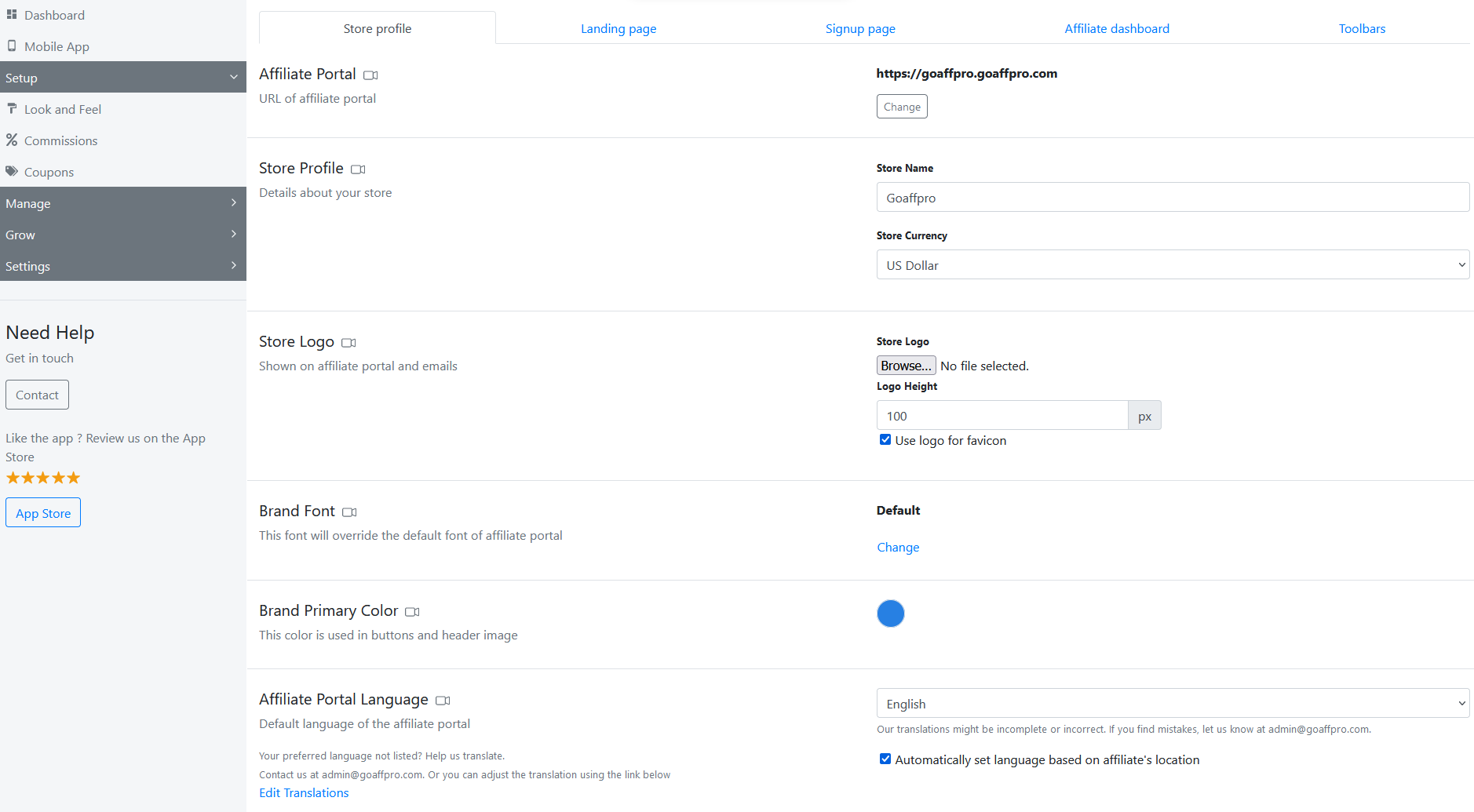
Here, click on Edit Translations.

Now, search for the text you want to edit.

Example: Here, we want to change the text "Refer your friends using the link below and earn commissions on purchases made by them" in the affiliate dashboard.

Search for this text in the Edit Translations section.

Edit the text as per your requirements.

Finally, click on Save Translations.

The newly set text will get displayed to affiliates.

Check out our video guide below on how to edit texts in the affiliate portal:
