Set Product Commissions
Paul
Last Update 5 maanden geleden
To set product commissions in your program, go to the Commissions > Referral Commissions > Product Commissions section.
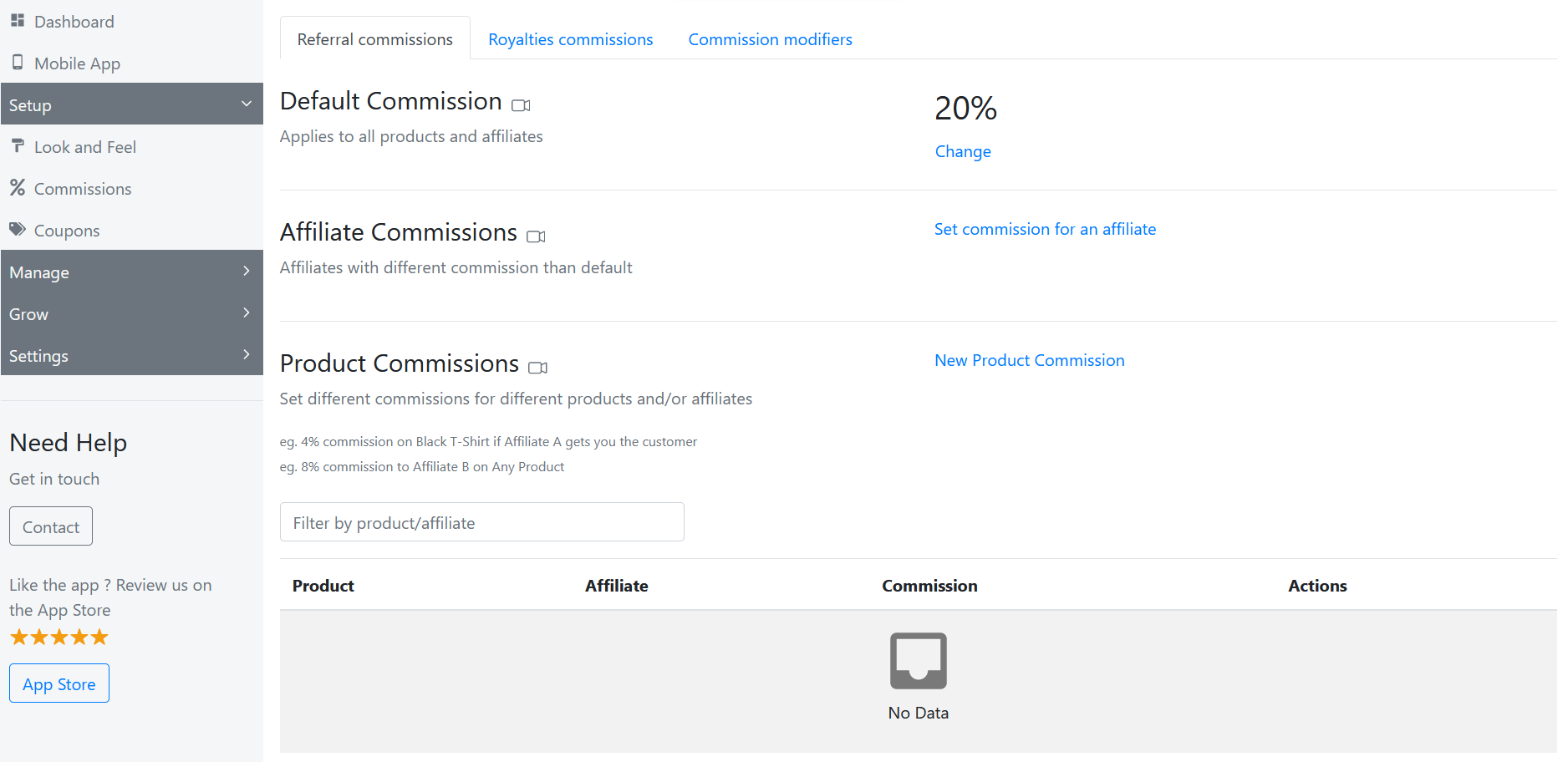
Here, click on New Product Commission.

Now, select the product and the affiliate. After, that set the commission rate and click on Save.

After this, the product commission will get set.
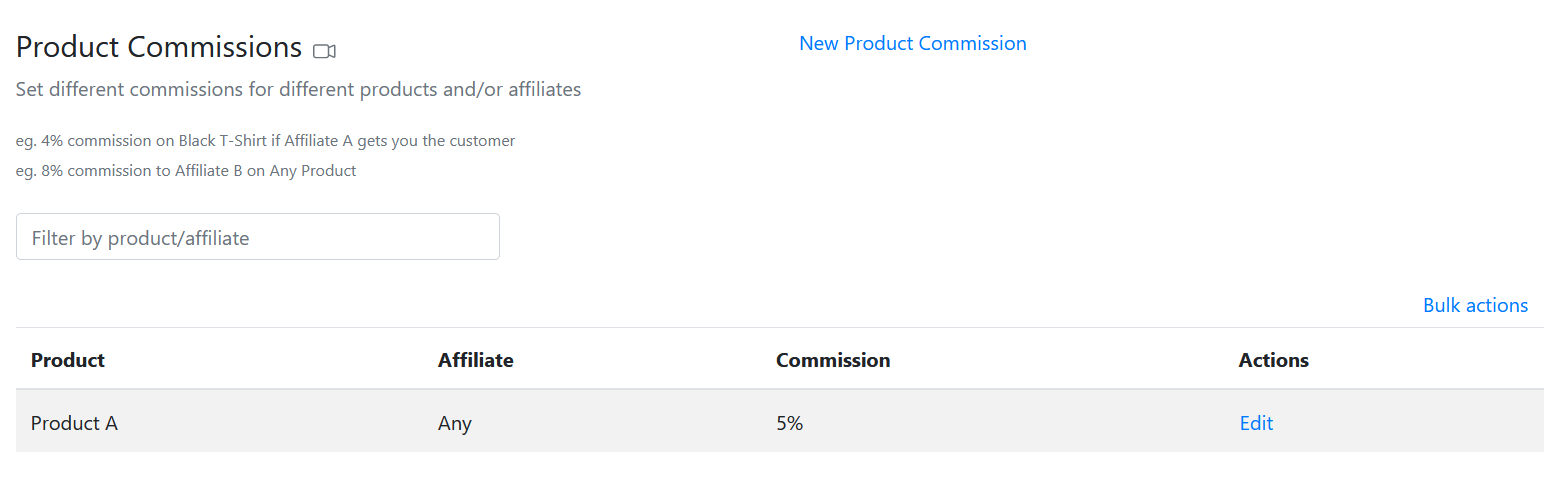
Check out our video guide on how to set product commissions:
