Setup Commission Rules
Paul
Last Update 5 luni în urmă
To setup commission rules for affiliates: Go to the Commissions > Referral Commissions section.
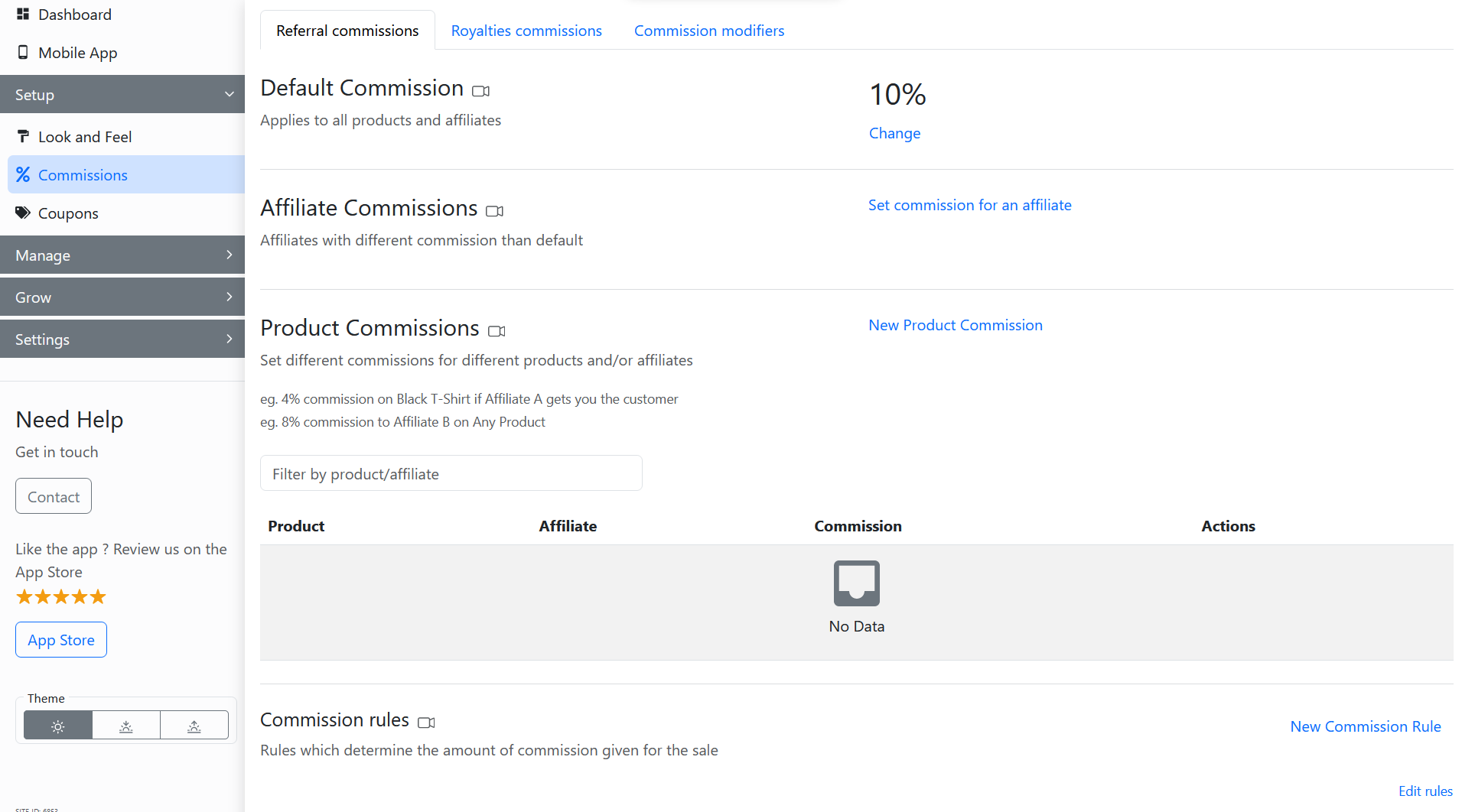
Here, go to the Commission rules section > Click on New Commission Rule.

Now, select the rule.
Here are the rules that you can select from:
- Product name
- Product SKU
- Product Tag
- Product Vendor
- Product Type
- Order tag
- Customer is first time customer
- Customer is old customer/recurring customer
- Coupon code
- Customer email
- Discount Percentage (on order)
- Discount Percentage (on product)
- Order subtotal
- Order total
- Conversion source

Next, set the commission rate.

After this, click on Submit.

Finally, the commission rule will get set.

Check out our video guide on how to set up commission rules:
