Setup Commission for Pricing Plans
Paul
Last Update a year ago
To setup commissions for Wix pricing plans: Go to the Commissions > Referral Commissions section.
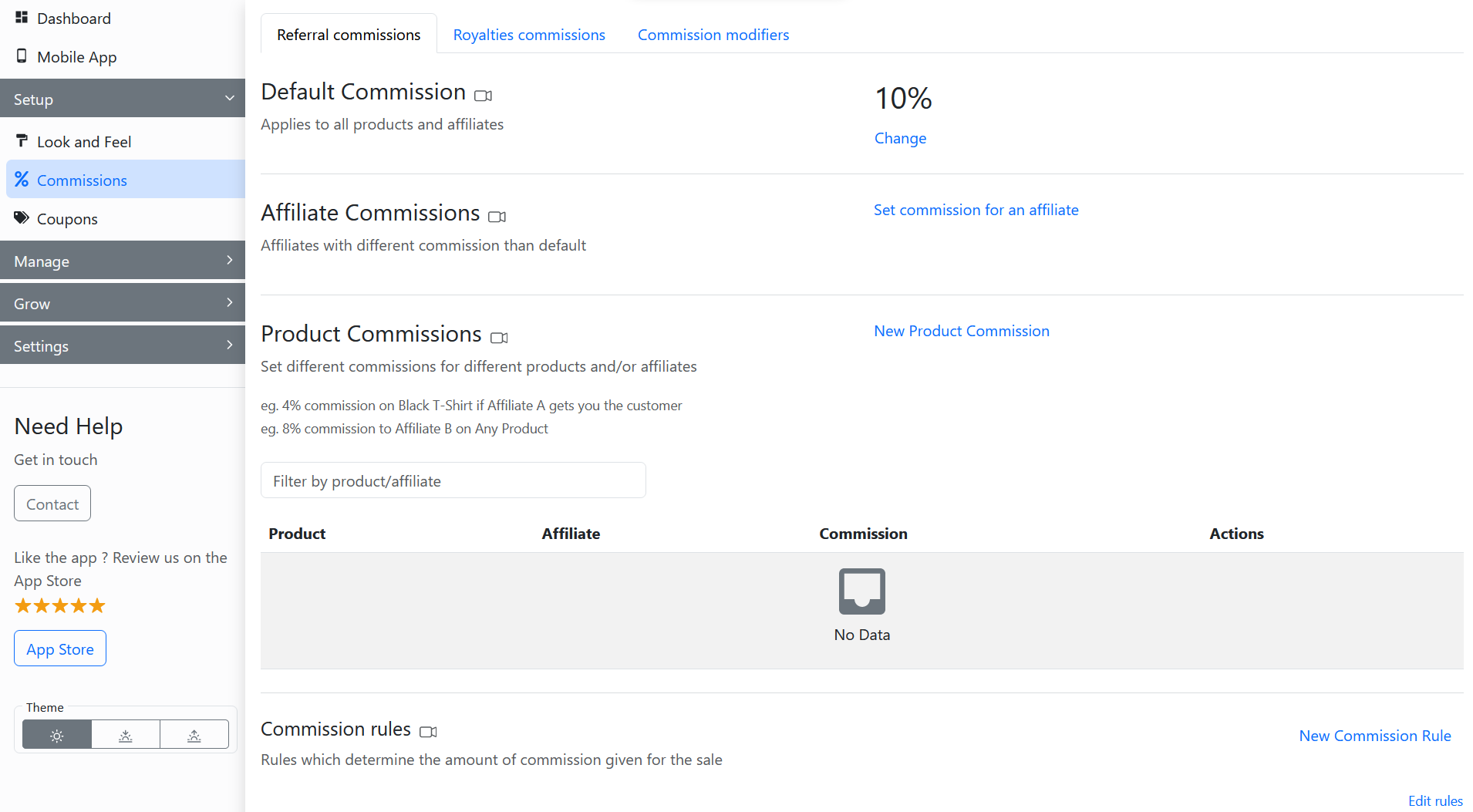
Here, go to the Commission rule section > Click on New Commission Rule.

Now, select the "product name" rule > set the pricing plan's name as the value > set the commission rate > click on Submit.

The commission rate will get saved for the pricing plan. You can use this to set different commission rates for pricing plans in your store.

