Setup Commission Modifiers
Paul
Last Update 9 months ago
To setup commission modifiers in your program: Go to the Commissions > Commission modifiers section.
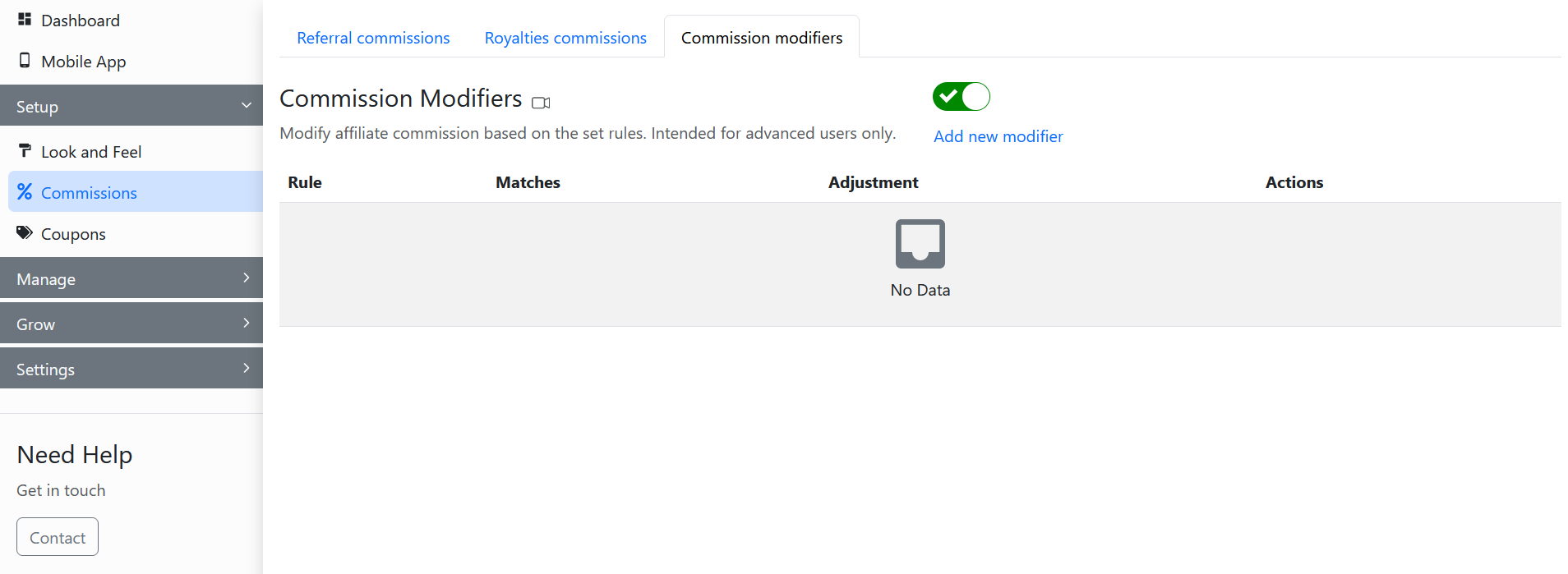
Here, click on Add new modifier.

Now, select the rule.
You can select different rules such as:
- Order value is >=
- Order value is <=
- Customer Shipping State
- Customer Shipping Country
- Total quantity of items is >=
- Total quantity of items is <=
- First Time Customer
- Old/Recurring Customer
- Coupon code matches
- Coupon code =
- Customer email matches
- Customer's first time product purchase
- Customer's recurring product purchase
- Customer tag matches
- Order tag matches
- Payment gateway matches
- Expression
- First sale of the affiliate
- Other Adjustments
- Product Name

Next, set the matching value.

After this, set the commission adjustment.

Finally, click on Add Modifier.

The commission modifier will get set. The modifier adjusts the existing commission of the affiliate, based on the rule, matching value and commission adjustment.

Check out our video guide on how set up commission modifiers in your program:
