Setup Marketplace Listing
Paul
Last Update 4 napja
To set up the marketplace listing of your store: Go to the Marketplace tab.
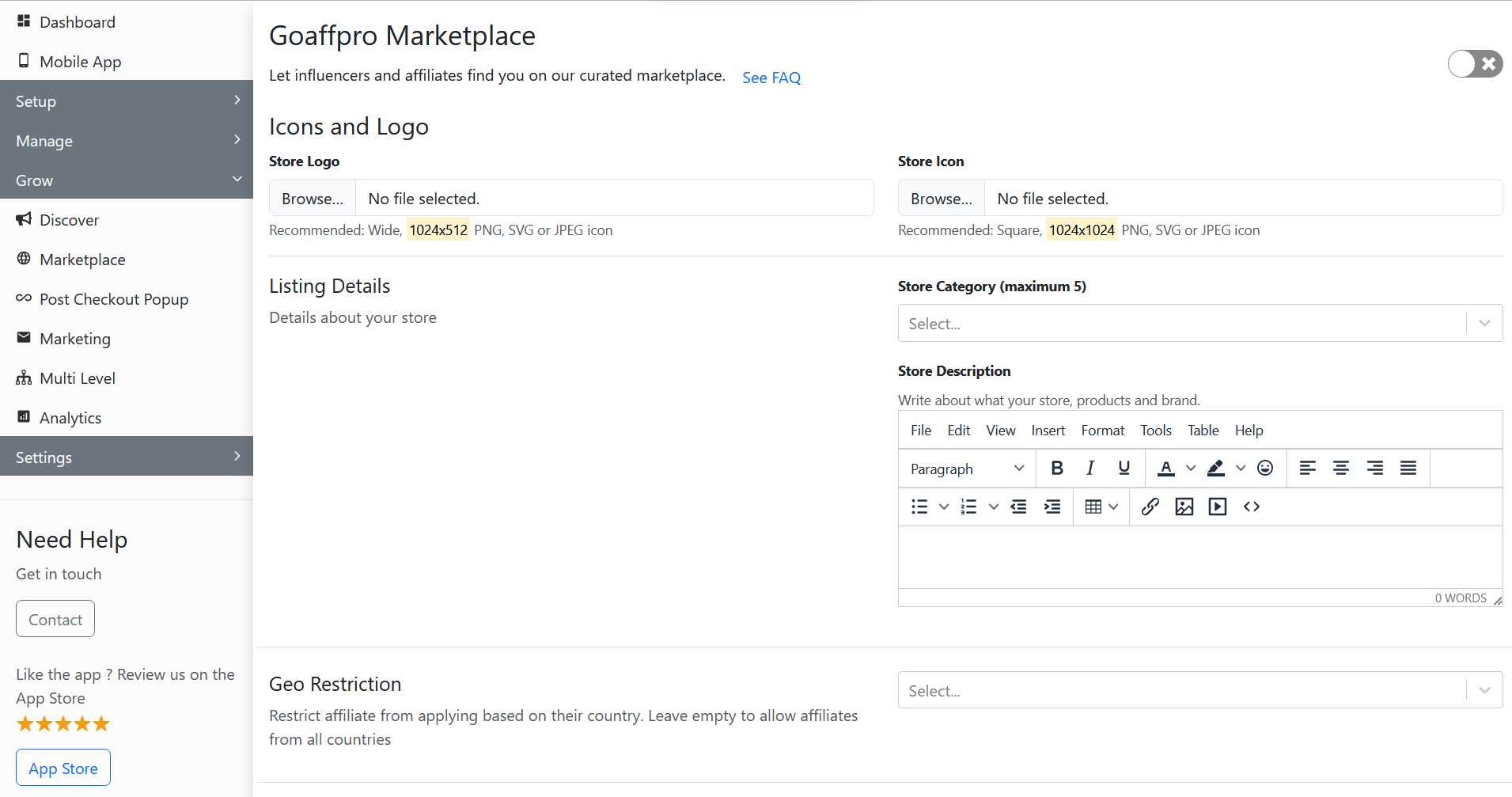
Here, set your store's logo and icon. Next, set up your listing details like store category and description.
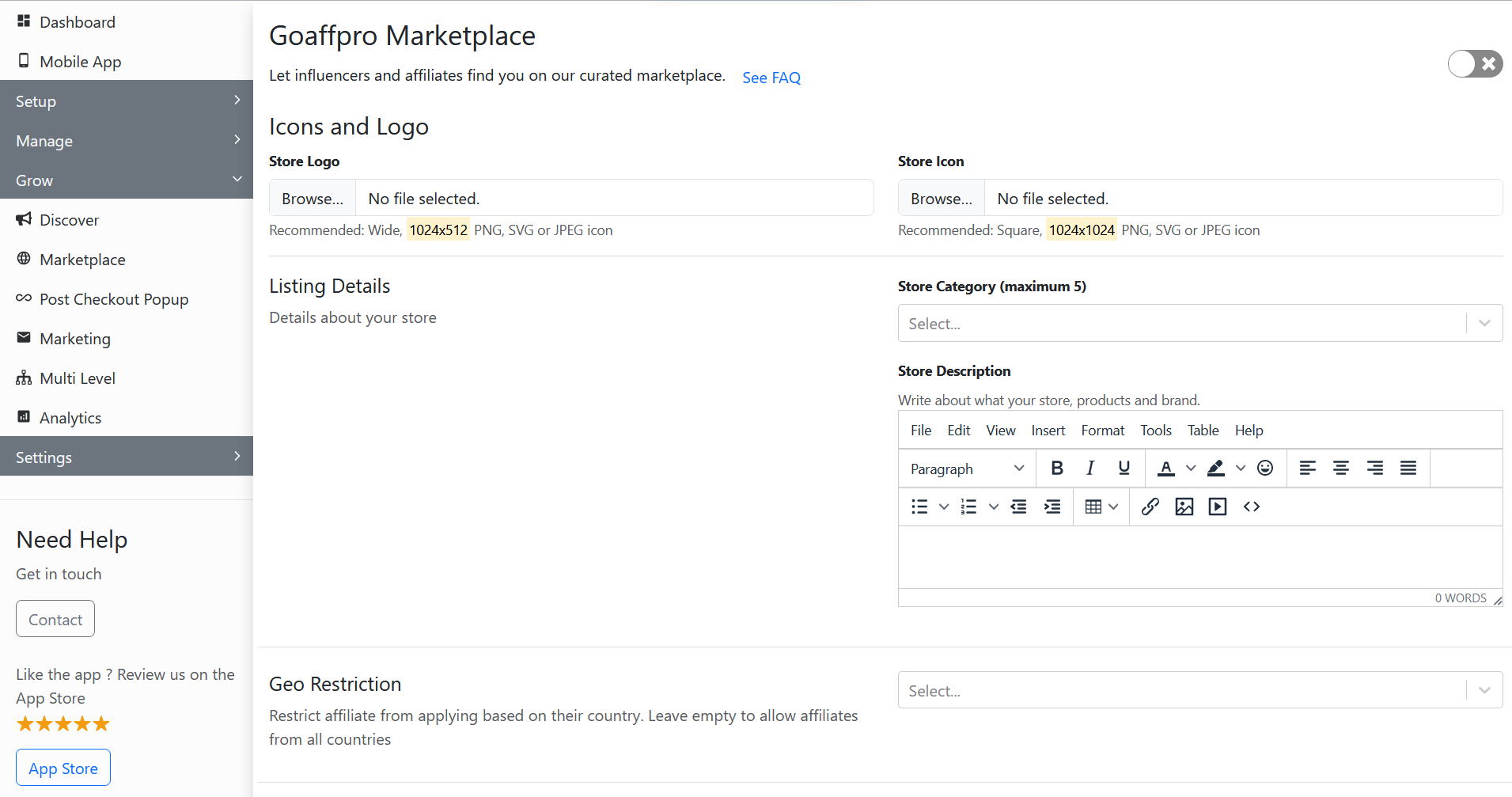
Finally, enable the toggle.
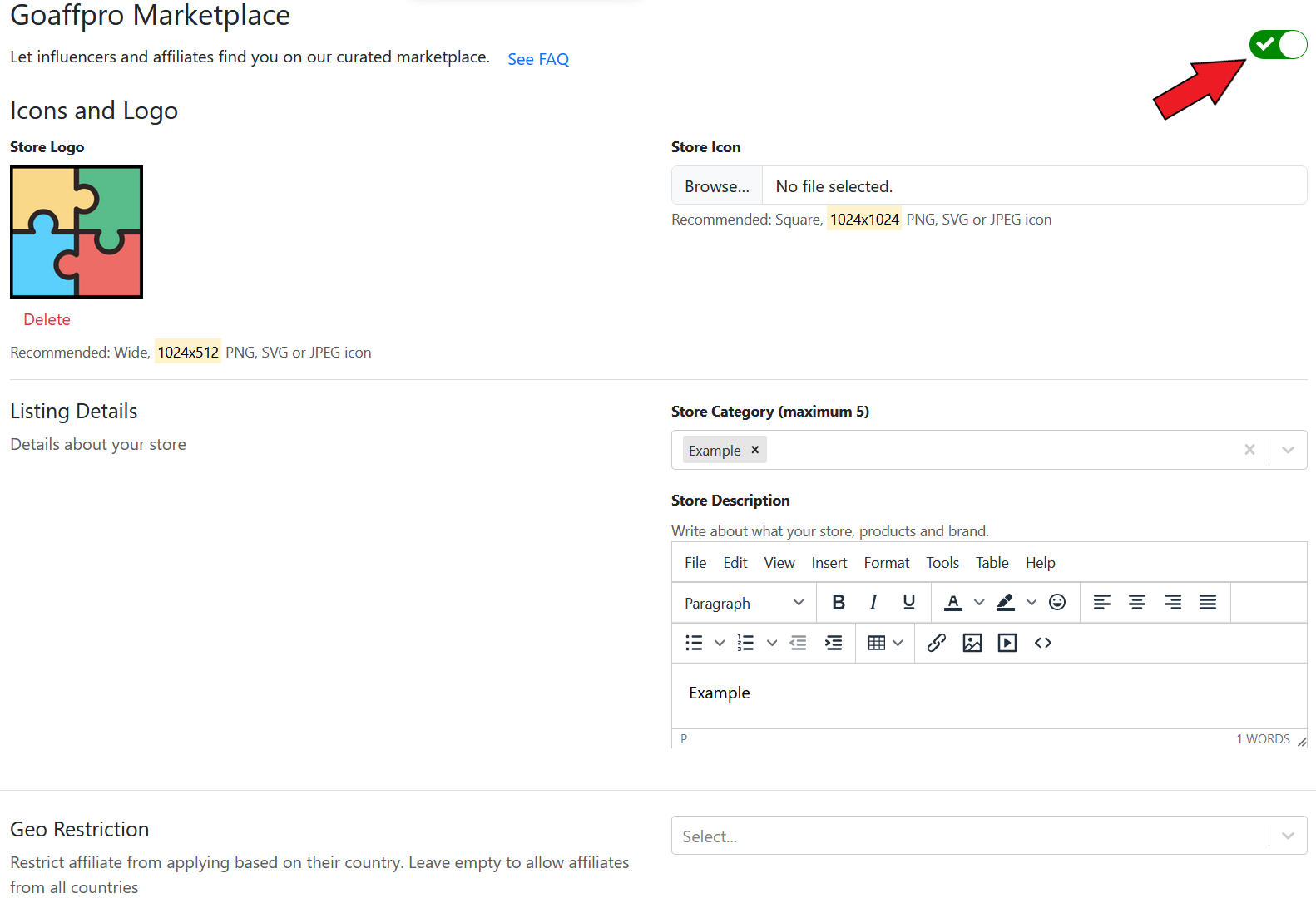
To view your store's listing: Signup at goaffpro.com/signup > select "I am an affiliate" > go to the Stores > Available Stores > there you can search for your store's listing using your store's name.
Check out our video guide on how to set up your store's marketplace listing:
