Change Affiliate Email Address
Paul
Last Update 8 maanden geleden
To change an affiliate's email address: Go to the Affiliates > All Affiliates section.
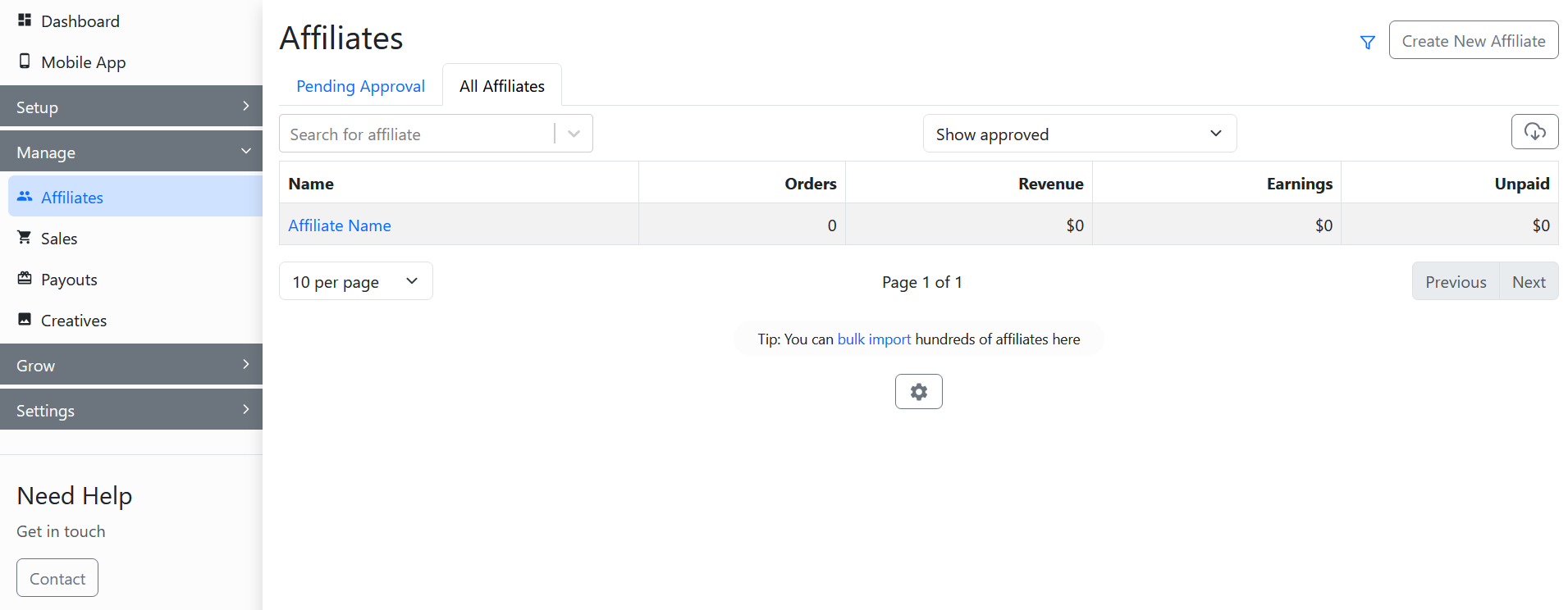
Here, click on the affiliate's name.
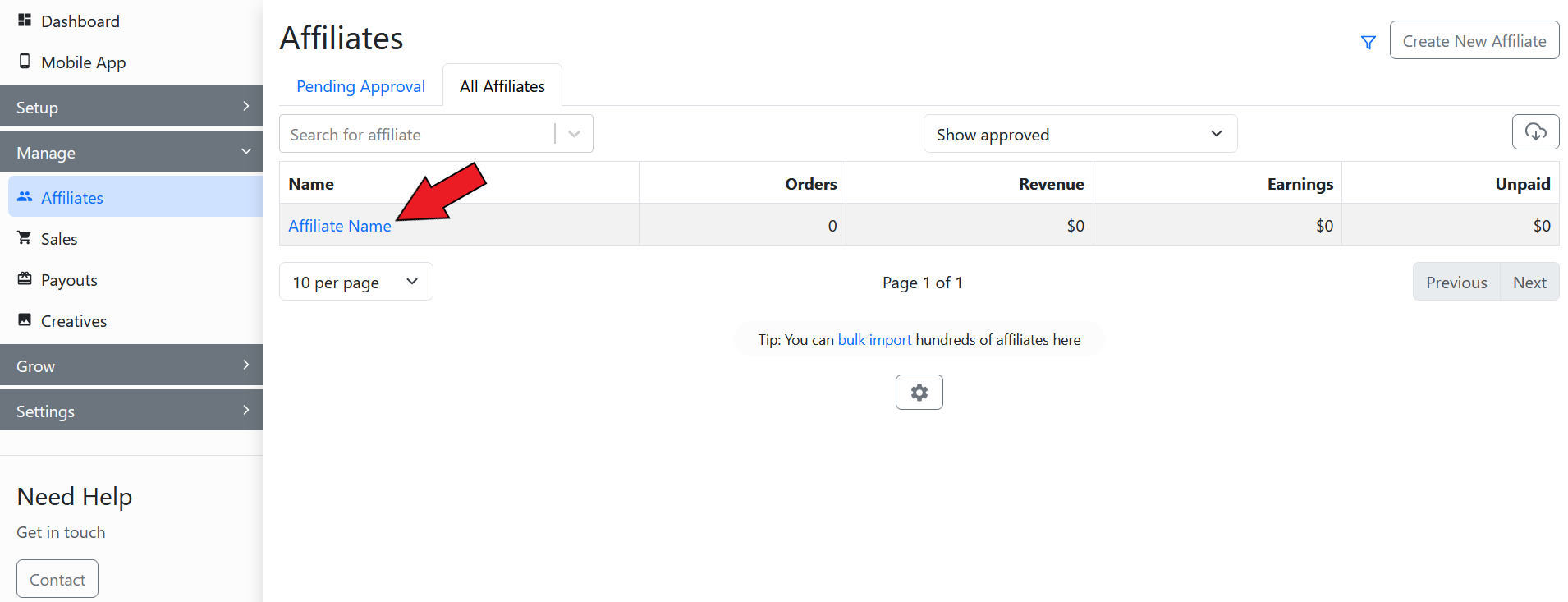
Next, go to the Settings section.
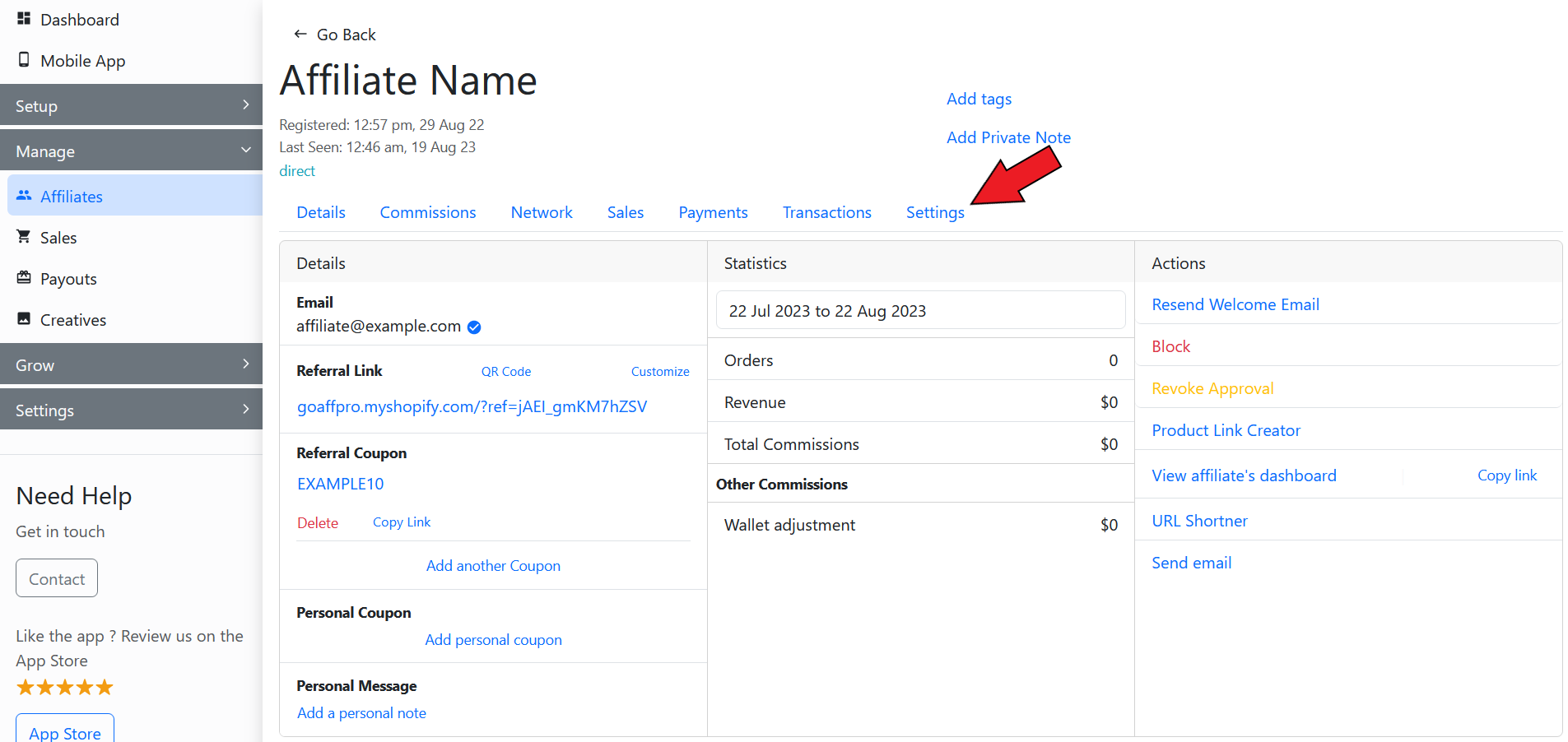
Now, go to the Account settings section > Click on Change email address.

After this, set the new email address.

Finally, click on Submit. The new email address will get set for the affiliate.

Checkout our video guide on how to change an affiliate's email address:
