Change Affiliate Password
Paul
Last Update 8 bulan yang lalu
To change an affiliate's password: Go to the Affiliates > All Affiliates section.
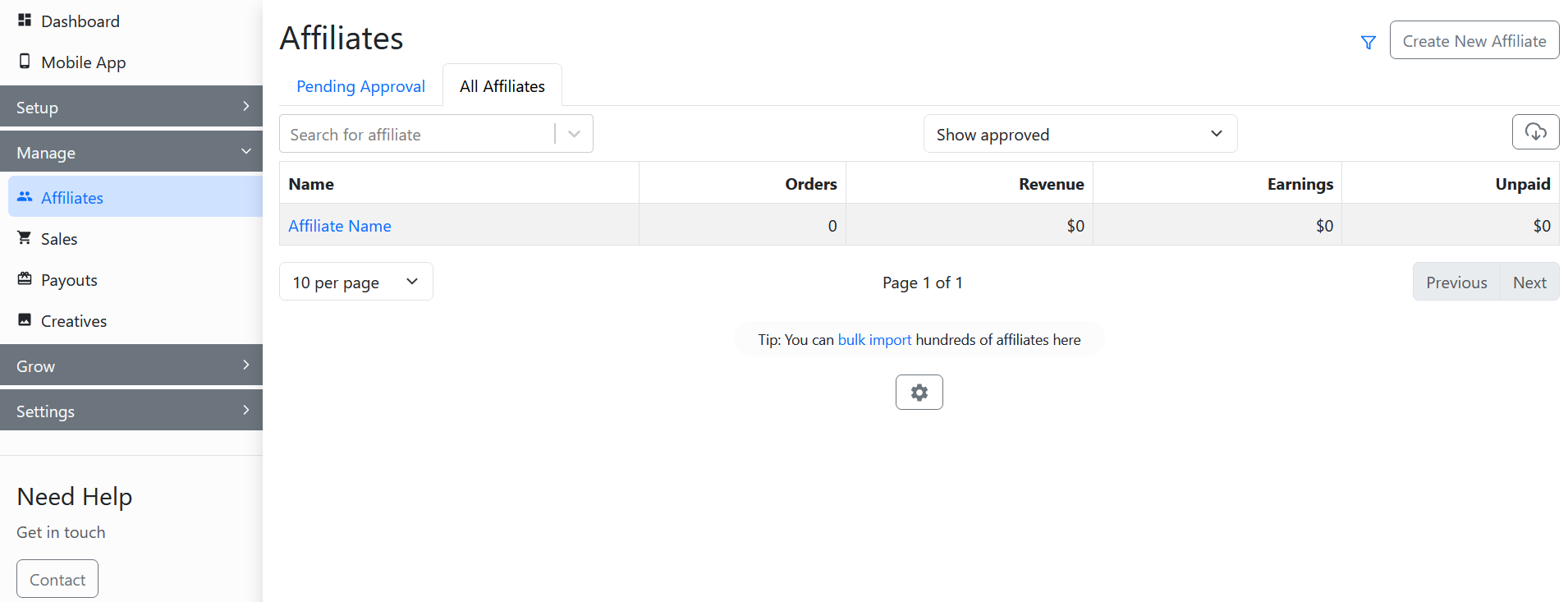
Here, click on the affiliate's name.
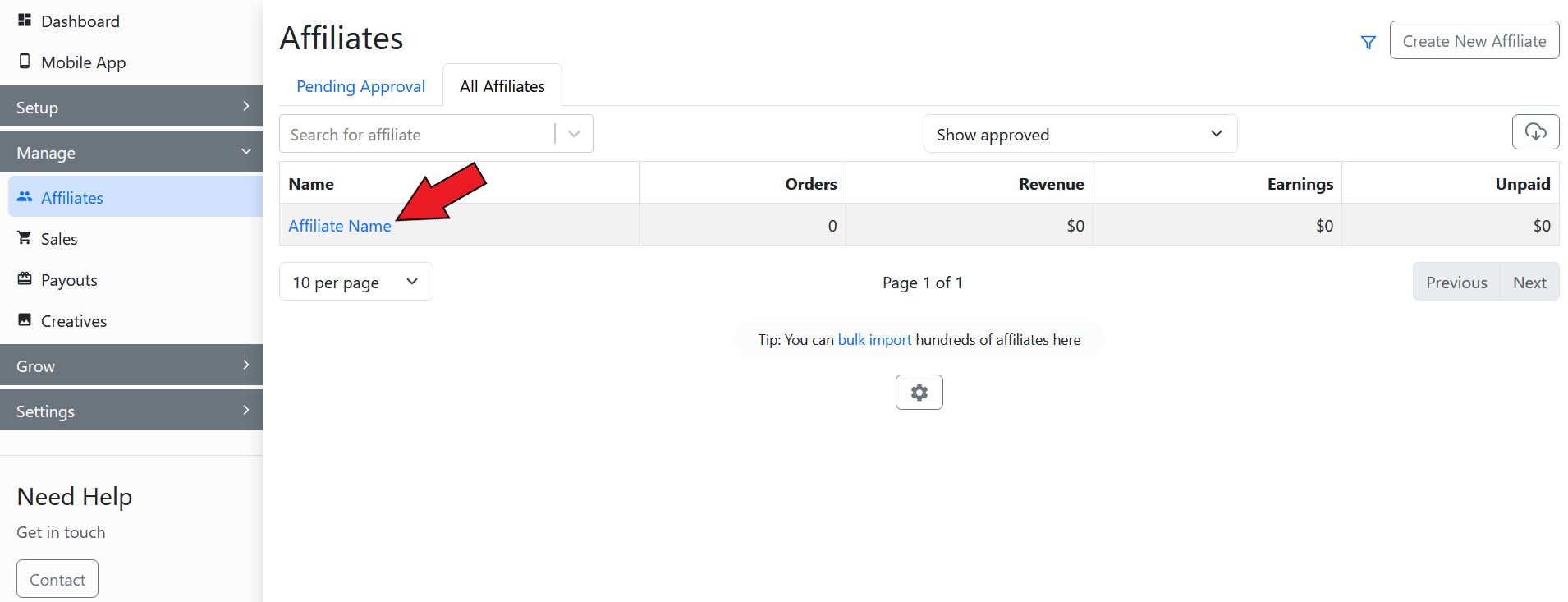
Next, go to the Settings section.
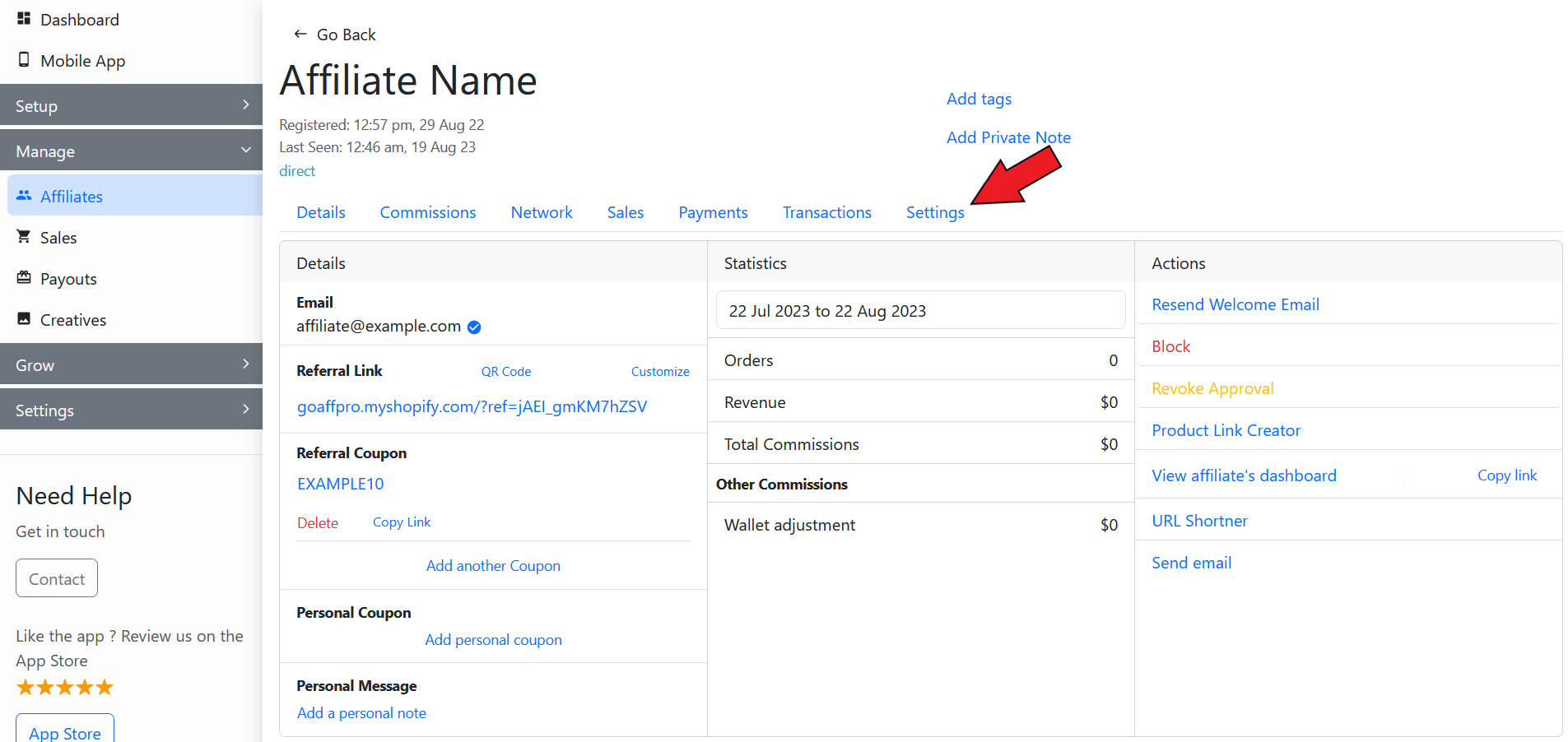
Now, go to the Account settings section > Click on Change Password.

After this, set the new password.

Finally, click on Reset.

Check out our video guide on how to change an affiliate's password:
