Shorten Affiliate Referral Link
Paul
Last Update 7 months ago
To shorten an affiliate's referral link: Go to the Affiliates > All Affiliates section.
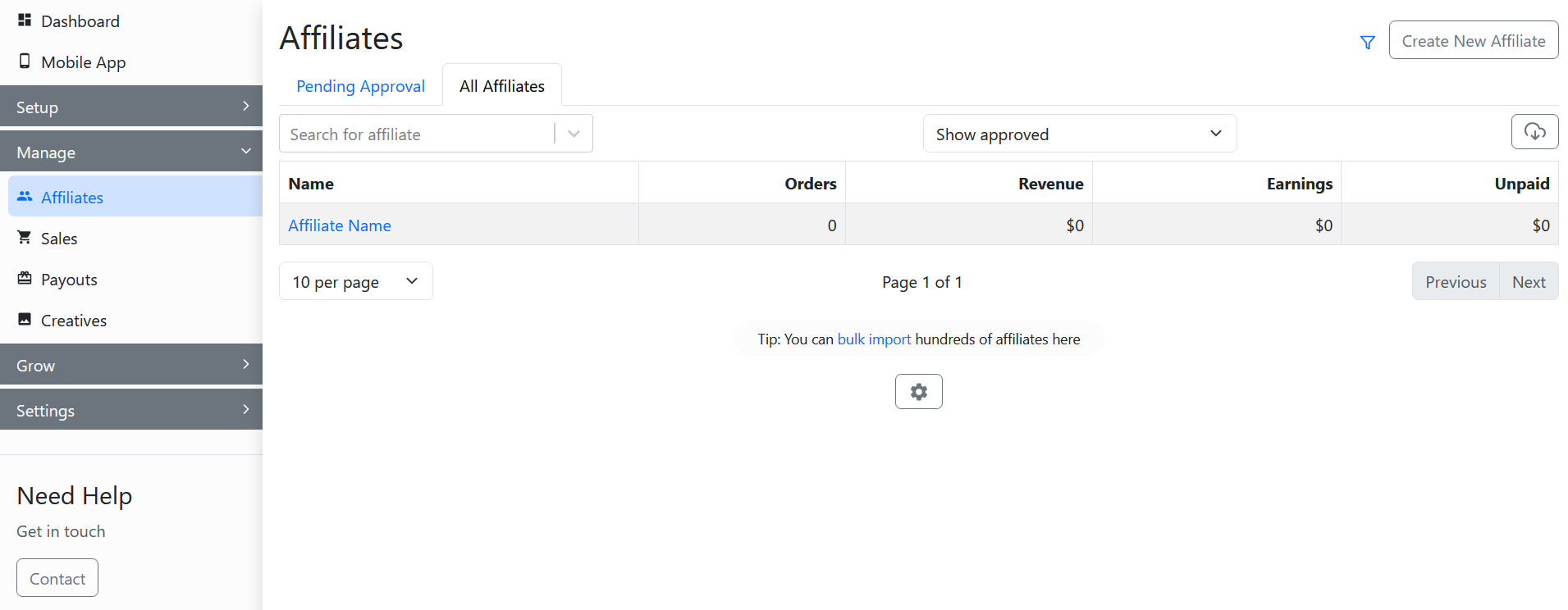
Here, click on the affiliate's name.
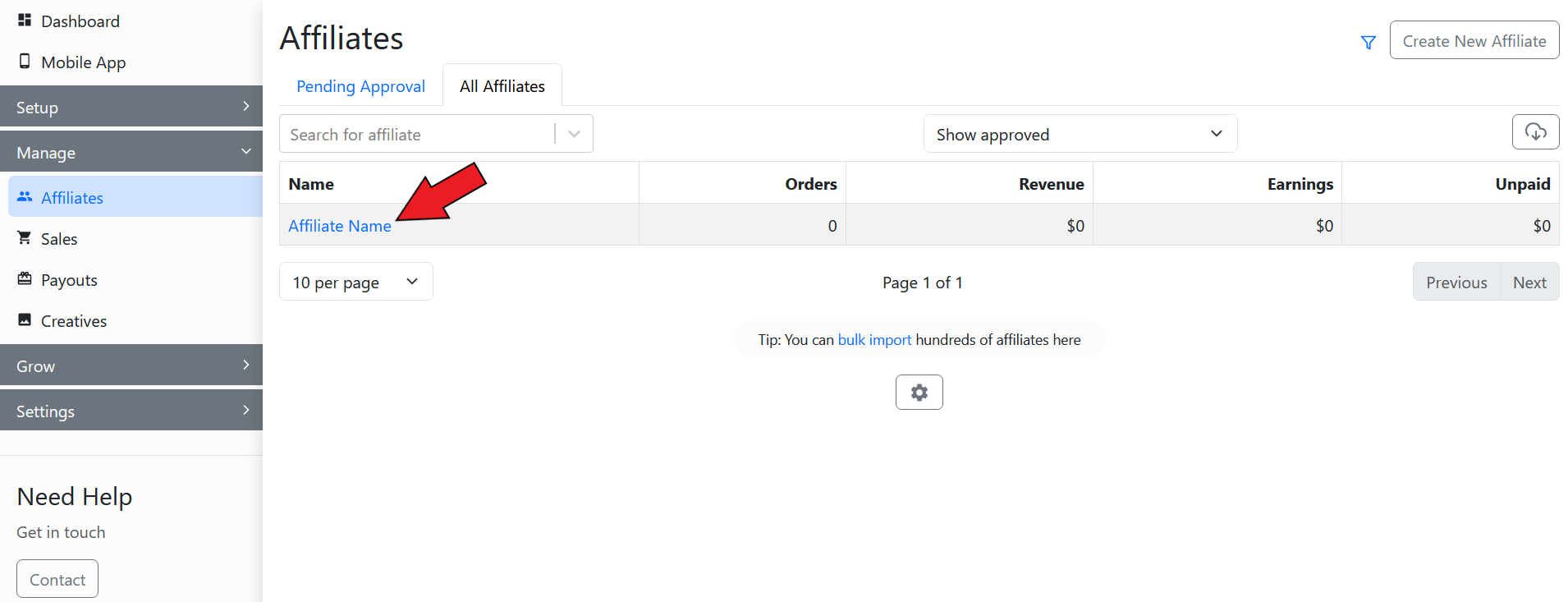
Now, click on URL Shortner.
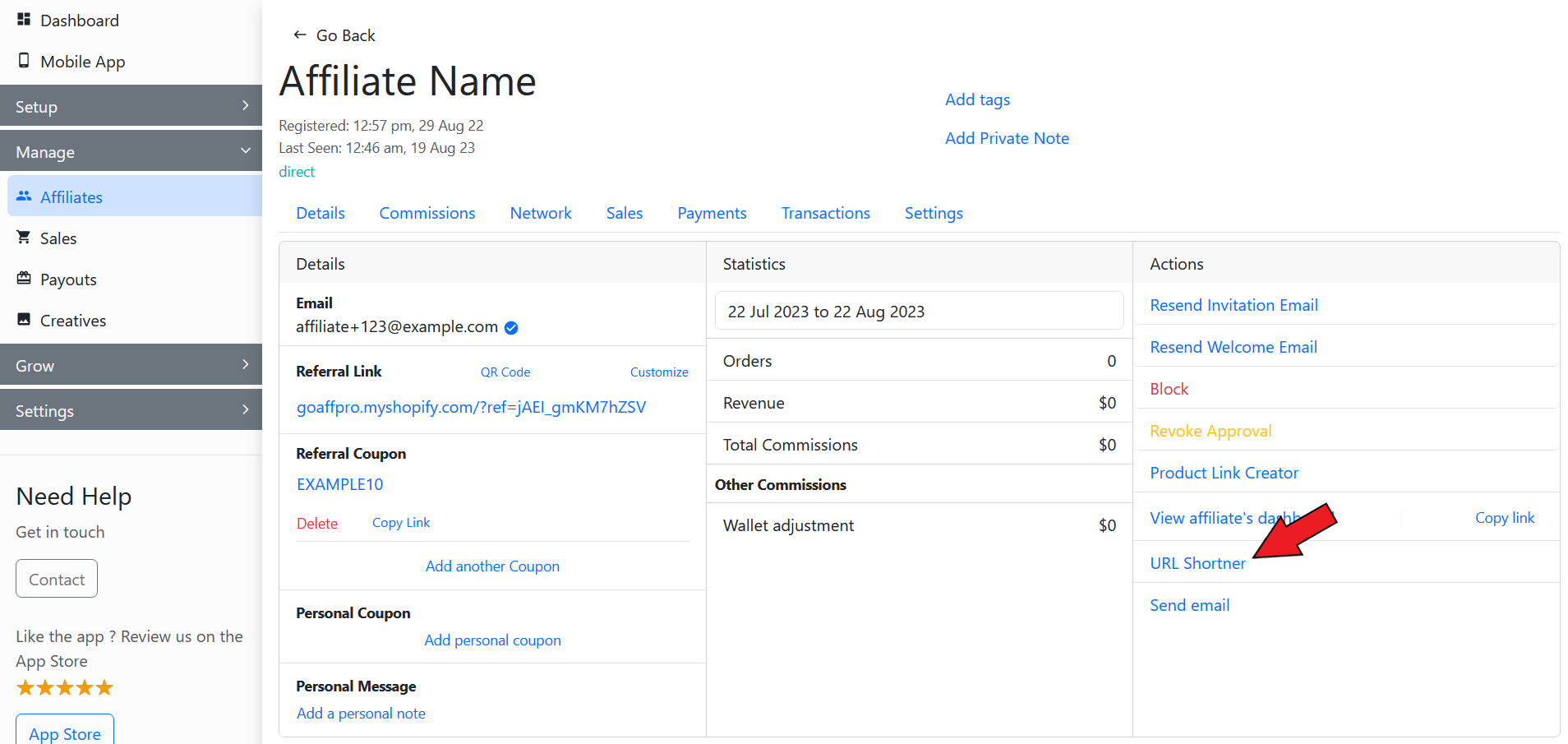
Next, select the shortner and set the short URL.
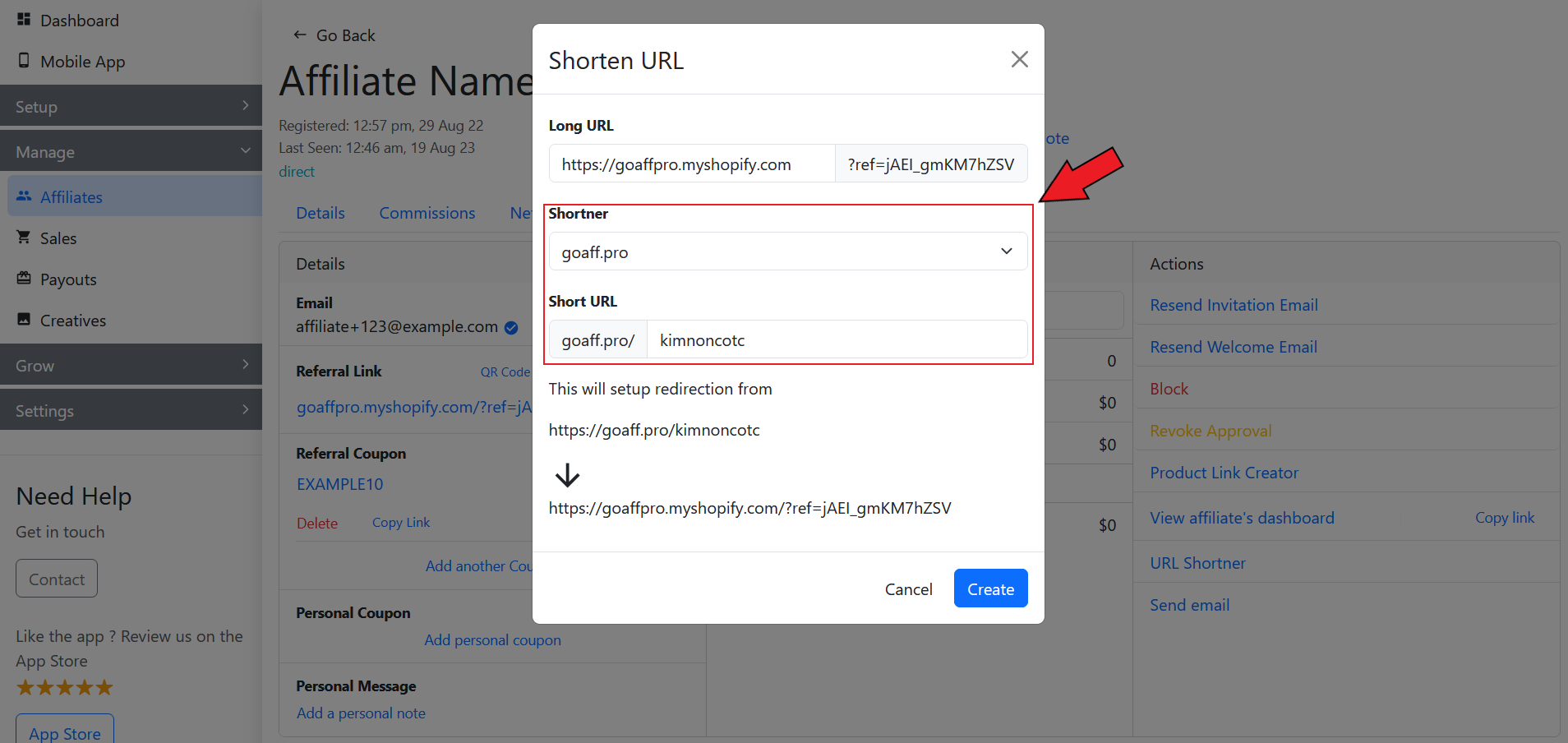
After this, click on Create.
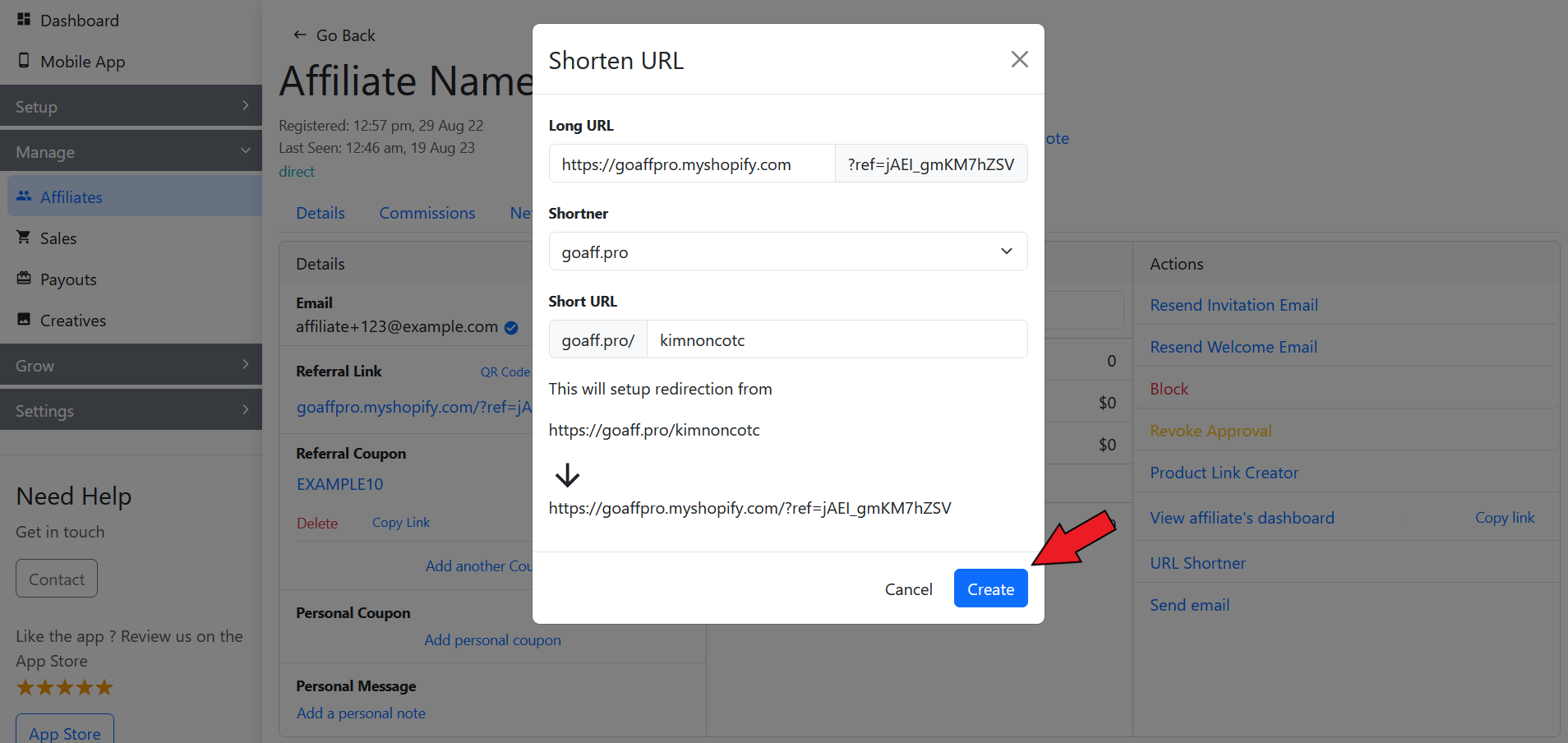
Now, click on Set as affiliate's referral link.
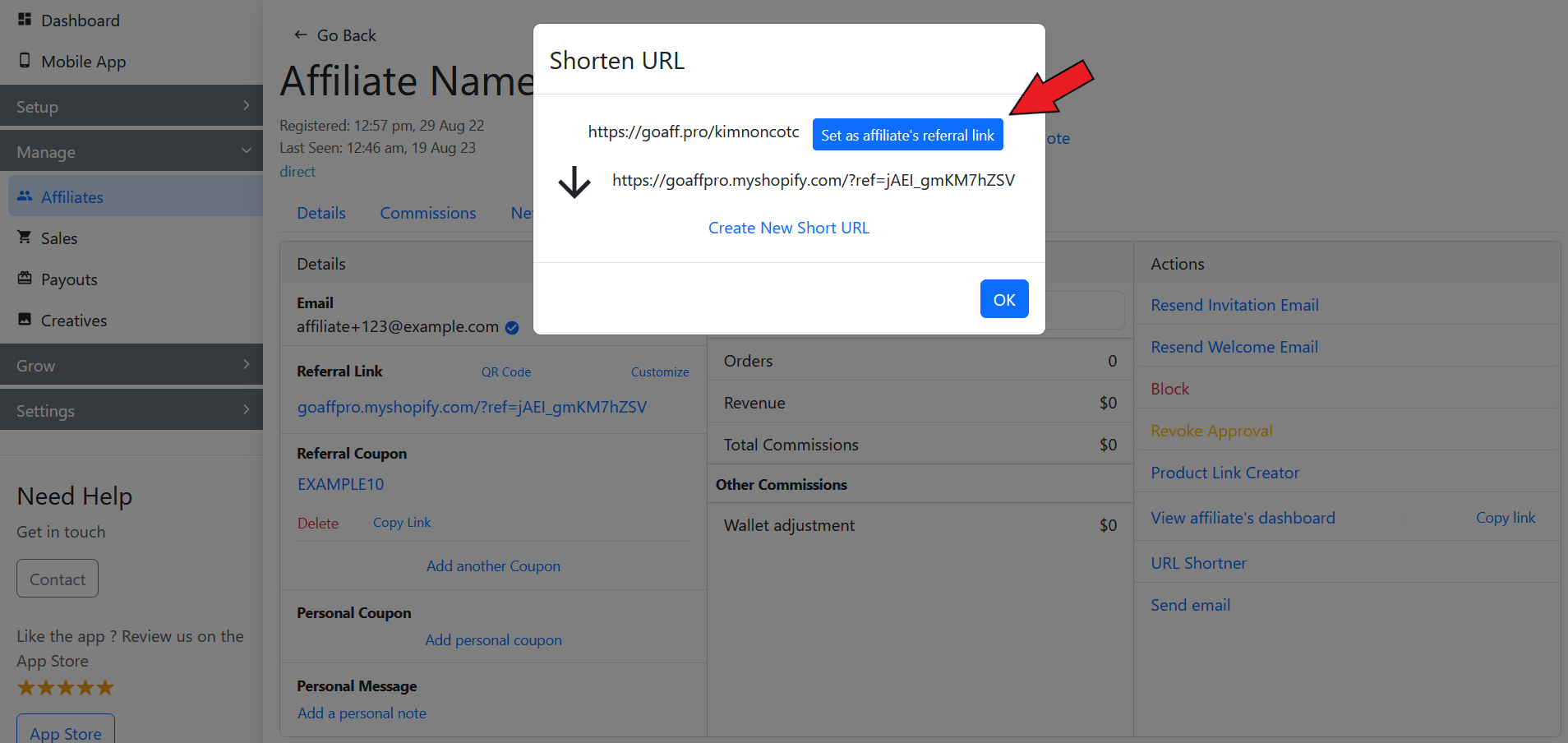
The shortened link will get set for the affiliate.
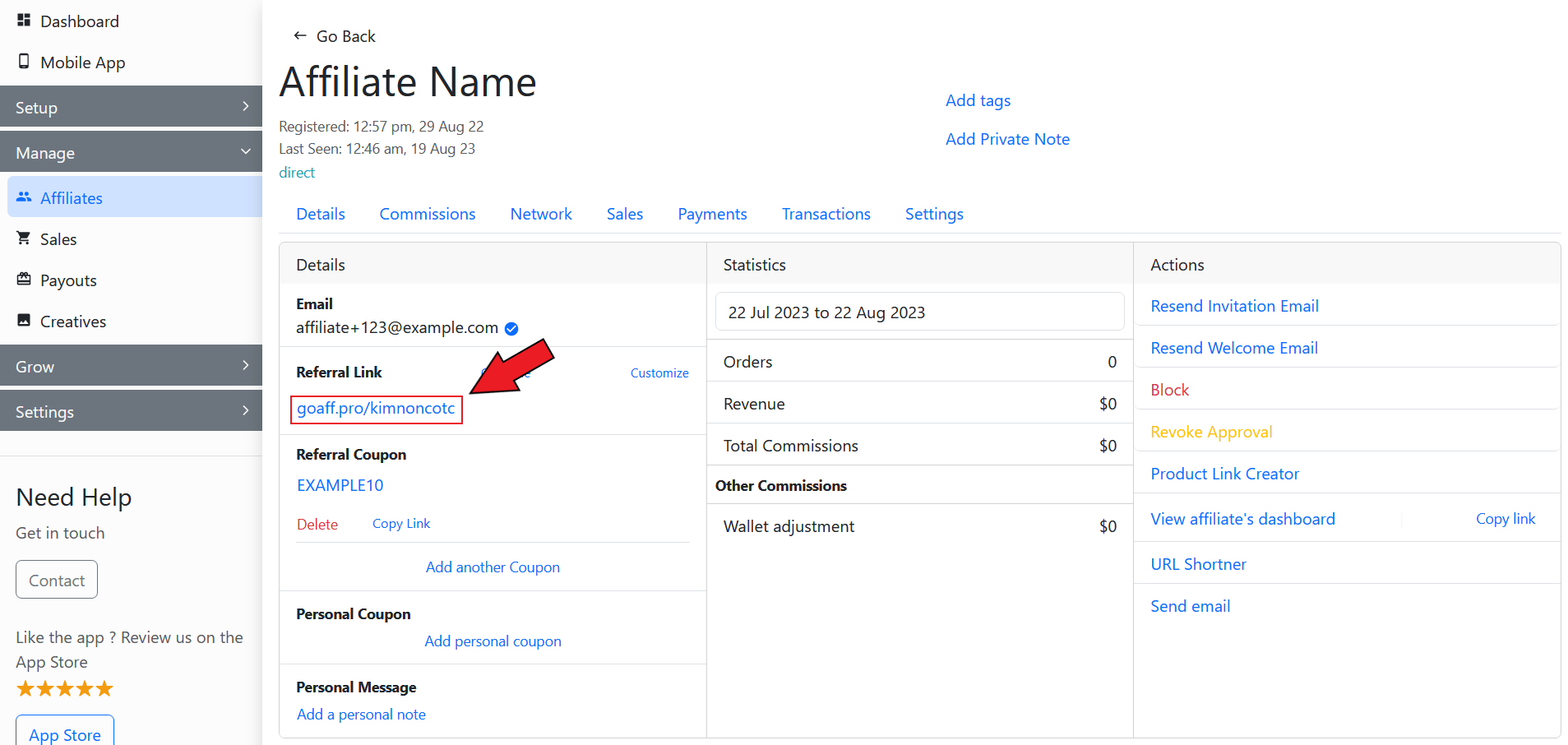
Check out our video on how to shorten an affiliate's referral link:
